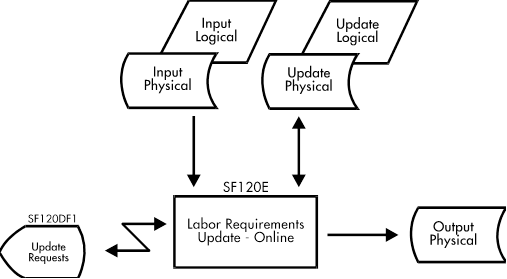Documentation >
MAC-PAC Technical Library >
Manufacturing >
Shop Floor Control >
Programs >
Labor Requirements Update - Online - Purpose
Labor Requirements Update - Online - Purpose
SF120E
The Labor Requirements Update - Online program (SF120E) allows the user to update records on the Labor Requirements file (IC125M) by recording movement of materials and time spent on the shop floor. Time may be recorded for machines or employees, in crews or as individuals. Indirect hours can be reported by workcenter.
Although the user is taken directly to either the Time Recording Function Select Screen (SF120S01) or the Material Recording Function Select Screen (SF120S08) from the main menu, F19 allows switching between these two function select screens at any point in the conversation. F9 allows entry into the Labor Requirements Inquiry program (SF810E).
This program is accessed from two options on the Shop Floor Control Menu: Time Recording (which displays SF120S01, the Time Recording Function Select screen) and Material Recording (which displays SF120S08, the Material Recording Function Select screen). The Time Recording option provides access to six of the conversation's screens (SF120S02-S07). The Material Recording option provides access to the remaining screens (SF120S09, S10, S12). If the scrap option is chosen from the Material Recording Function Select screen, the program calls CF235E.
Two options on the Plant/Warehouse Description file direct the processing flow. The user may choose between reporting time as an elapsed number of hours, or as from- and to-times. If required, the program will perform automatic 'move' and 'receive' transactions between consecutive operations in an order. If this facility is used, the ability to perform manual adjustments is retained.
Finally, three of the detail screens allow the automatic receipt of a quantity to an order, automatic issue of the components to that order, automatic close of that order, and automatic issue of the finished part to another order on the shop floor.