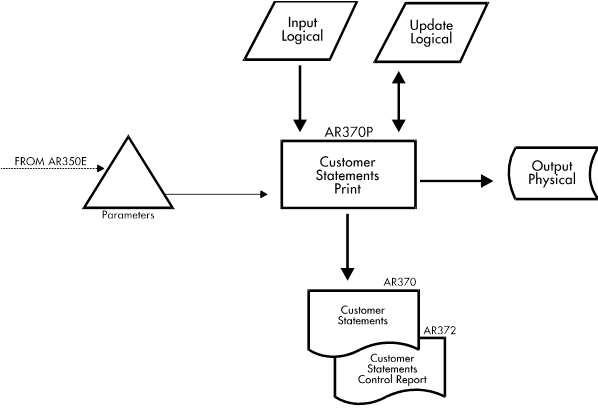Documentation >
MAC-PAC Technical Library >
Financial >
Accounts Receivable >
Programs >
Customer Statements Print - Purpose
Customer Statements Print - Purpose
AR370P
The Customer Statements Print program (AR370P) produces customer statements and re-ages all open receivable items for any customer whose aging as of date is different from the aging as of date entered as a parameter. A control report is also printed. For multi-currency customers, a statement is printed in every currency in which the customer has activity.
A customer level option specifies whether a statement will be printed on a balance forward or open item basis. If neither is specified, the program will default to the open item basis. Balance forward statements can only be printed for single currency customers. All multi-currency customers will default to open item. If printing on a balance forward basis is specified, print the previous balance followed by a separate line for each (most recent) open item header and each (most recent) payment header not previously printed on a statement. For open item basis statements, print one line for each (most recent) open item header followed by a line for each application of a payment toward that open item header. Both reports will also list discounts taken, write-off amounts, and finance charges as appropriate.
The level of detail, entered as a parameter, can be D for detail (the most common situation) or S for summary. When the summary is chosen on the balance forward basis report, the open item payments are replaced with two total lines, a total charges line and a total credits line. When the summary is chosen on the open item basis report, the open amount for each open item and a single on-account line are printed.
The Aging as of Date field allows you to enter a date to age open items. If the print future invoice flag on Reference File category P43 is set to Y, all open items will be included on the customer statement. If the print future invoice flag is set to N, open items considered to be in the future will not be printed.
The number of customers to be processed can be limited by specifying a credit manager code and/or from- and through-statement cycle codes. If none of these codes are specified, all customers will be processed.
The Customer Statements Print program also produces finance charges. If a customer has a non-blank finance charge code, or the Generate Finance Charge option at request is Y (yes), the finance charge rate is retrieved from the Reference file and applied to the customer's net overdue balance (overdue invoices and debit memos less all credit memos and unapplied payments) for each company/location to calculate the finance charges for the current period. These amounts are then posted to the Open Item file and printed on the Customer Statement. For multi-currency customers, finance charges are calculated and printed in the customer's preferred currency. If the Generate Finance Charge option at request is N (no), no finance charge is generated.
If the Extended Dunning Environment option on Reference File category 336 is set to 1, the finance charge will appear on the customer statement. If the dunning environment option is set to 2, a finance charge will be reported on the dunning letter. No finance charge will appear on the customer statement. If the dunning environment is set to 3, and the Generate Finance Charge flag is Reference File category 336 is set to Y, a finance charge will appear on the customer statement. If the dunning environment is set to 3 and the Generate Finance Charge flag on Reference File category 336 is set to N, finance charge will be reported on the dunning letter. No finance charge will appear on the customer statements.
|
|
|
Customer Statement/
Dunning Letter
|
|
1
|
Y or N
|
Finance charge on customer statement
|
|
2
|
Y or N
|
Finance charge on dunning letter
|
|
3
|
Y
|
Finance charge on customer statement
|
|
3
|
N
|
Finance charge on dunning letter
|
If a customer has been designated to receive dunning messages, this program will print a dunning message for overdue payments. A higher level dunning message will be produced for each period an amount remains unpaid. Up to nine separate dunning message levels are supported. The dunning level is reset to zero after the customer's overdue balance has been paid.
The Statements Control report lists all the customer statements printed in the run. It is printed in statement cycle and credit manager sequence with control totals at each break. A grand total page is also printed giving the number of statements printed and the total of all the statement balances.