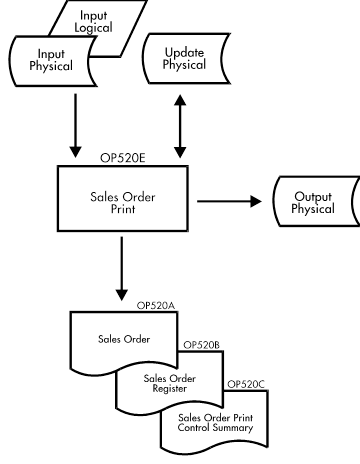Documentation >
MAC-PAC Technical Library >
Distribution >
Order Processing >
Programs >
Sales Order Print - Purpose
Sales Order Print - Purpose
OP520E
The Sales Order Print program (OP520E) prints a Sales Order report (OP520A) for each header record and its related line records on the logical Sales Order Print file (OP500AL1). This program also formats EDI Sales Order Header and Detail files (OP520AP1 and OP520AP2) for sales orders which are transmitted via EDI. A Sales Order Register report (OP520B) is printed for each new order, giving company and warehouse totals. When all Sales Orders and Register reports have been printed, the Sales Order Print Control Summary (OP520C) is printed. This report lists the total number of sales orders and sales order lines printed, the number of orders printed on the Sales Order Register, and the number of EDI acknowledgment orders and lines sent. The reports are routed to the printer locations specified on Reference File category C16. This report can be run in either batch or async mode. If it is run in async mode, it runs off OP515AP instead of OP500AL1 then it retrieves information from the sales order files: OP100M1, OP100M4, and OP100L41.