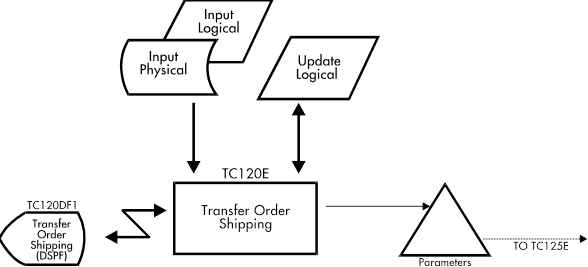Documentation >
MAC-PAC Technical Library >
Manufacturing >
Transfer Control >
Programs >
Transfer Order Shipping - Purpose
Transfer Order Shipping - Purpose
TC120E
The Transfer Order Shipping program (TC120E) is used to enter shipment details for a transfer order. The user enters the transfer order number on the Function Select screen and all transfer order lines for the order with outstanding quantities to be shipped are displayed. Transfer Order Shipments can also be selected and maintained depending on the line status. Reversal Shipment Transactions can be processed under certain circumstances:
· No receipt has been recorded for the shipping transaction to be reversed;
· Only one reversal transaction is allowed for a line since the reversal transaction annihilates all the shipments done against this line.
For each transfer order line, the item number and description, as well as the ordered, reserved, and shipped to date quantities are shown. Users may enter the quantity of each item to be included in this shipment (as long as the shipped quantity is less than the current reserved quantity). Note that if the reserved quantities for all of the lines for an order have been shipped (i.e., reserved quantity is zero on all lines), users will be unable to ship any items for the order. If users wish to make further shipments, they must increase the reserved quantity for the line or lines using the Transfer Order Maintenance conversation. The user must enter lot numbers for lot-controlled items to be shipped. The user can also enter information related to the Bill of Lading: carrier code, total number of boxes, goods description, and consolidated Bill of Lading flag.