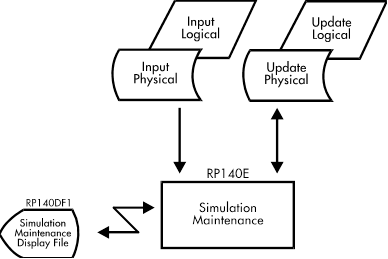Documentation >
MAC-PAC Technical Library >
Manufacturing >
Requirements Planning >
Programs >
Simulation Maintenance - Purpose
Simulation Maintenance - Purpose
RP140E
The Simulation Maintenance program (RP140E) gives you the ability to manipulate the simulated schedules created through Requirements Planning. On the first screen , you have the option of selecting a specific part, all the parts for a particular planner code, all the parts for a particular family code, all parts for a particular buyer code, or all parts for a particular group technology number. You may also choose whether you would like to see the schedules in a daily, weekly, monthly, or user-defined format.
On the next screen you may see their simulated schedules summarized into periods based on what was selected on the first screen. This screen will be similar to the Just-in-Time Production Schedule Maintenance program. Here you can manipulate your schedules and see how changes will affect projected inventory. You will also have the capability to use command keys to toggle over to Requirements Review, Key Facility Inquiry, and the Planning Action Review. By prompting on the part number, a window containing the part’s planning information (Planning Balance, Planning Policy Codes, Safety Stock, etc) will appear. After modifying a part’s simulated schedule, you can then re-run the Requirements Planning Generation in Simulation mode to see how these changes affect lower level component changes.
When you make a change to the summarized schedule, the detail records which support the summarized schedule will also have to be changed. This is done by the system automatically only if a planned order exists in the period which can be changed to meet the requirements and only if you want the system to automatically change orders. Otherwise, a detail window will “pop up” and you will be forced to adjust existing orders. You will also have the option to create additional simulated orders. If you exit without making the necessary changes, the original value will be replaced in the summarized period bucket. This window can automatically be called by prompting on any Simulated Schedule quantity field.
Once you are done adjusting the simulated schedule, you will have to at some point convert this schedule into the actual schedule. By definition, the system will not automatically convert any changed simulated order. For these orders, they can go either into the maintenance conversation for that order or they can go into Simulated Schedule Reconciliation.