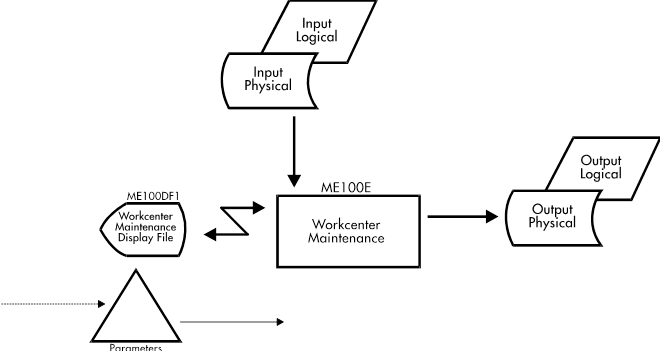Documentation >
MAC-PAC Technical Library >
Manufacturing >
Manufacturing Engineering >
Programs >
Workcenter Maintenance - Purpose
Workcenter Maintenance - Purpose
ME100E
The Workcenter Maintenance program (ME100E) maintains the Workcenter file (ME100M) with addition, change, deletion and reactivation transactions. This program operates in three modes: Online Update, Data Entry, and Off-line Processing.
In Online Update mode, current master file values are displayed. After a transaction has been entered, all errors are highlighted and the appropriate error messages are displayed. Report records are written each time the Workcenter file is updated in order to record data base activity by workcenter number (Maintenance Audit Trail) and to track transaction entry by reference number (Transaction Register). This program is linked by command key to the Workcenter Inquiry program (ME800E).
In Data Entry mode, workcenter maintenance transactions are entered for later processing in Off-line Processing mode. Transactions are validated and all validation errors are displayed. By invoking a command key, the user can accept the entry of transactions with errors, assuming that the error conditions will no longer exist when the transaction is processed off-line. The data entry transactions are written to a transaction file for off-line processing.
In Off-line Processing mode, the data entry transaction file is read and all the transactions are completely validated. Valid transactions are posted to the Workcenter file. Report records are written for the Manufacturing Engineering Maintenance Audit Trail and Transaction Register reports. Invalid transactions are not posted but are listed on the Transaction Register along with the corresponding error messages.