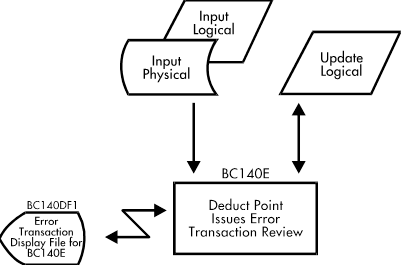Documentation >
MAC-PAC Technical Library >
Manufacturing >
Electronic Data Collection >
Programs >
Deduct Point Issues Error Transaction Review - Purpose
Deduct Point Issues Error Transaction Review - Purpose
BC140E
The Deduct Point Issues Error Transaction Review program (BC140E) prompts you to enter a reference ID. An error-flagged transaction from the Deduct Point Issues file (JT140DP) is then displayed if you are authorized to the plant. You can correct the transactions online, using field validation similar to the Deduct Point Issues Data Entry program (JT140E). If an invalid plant is displayed on the screen, an error message will also be displayed and the plant field will be highlighted and input capable. Once a valid plant is displayed on the screen, the plant field is protected and you are unable to change the plant field for that transaction. When the corrected transaction is entered, a message is sent to the Just-in-Time Monitor (JTASYNCMON) to resubmit the transaction off-line to the Deduct Point Issues program (JT145E).