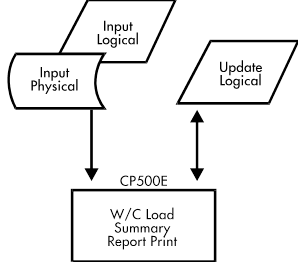Documentation >
MAC-PAC Technical Library >
Manufacturing >
Capacity Planning >
Programs >
W/C Load Summary Report Print - Purpose
W/C Load Summary Report Print - Purpose
CP500E
The W/C Load Summary Report Print program (CP500E) prints Load Summary reports and Load Summary Exception reports. Load information is summarized for the report periods that fall between the requested start and end dates.
Any past due load (load contributed by an operation before the system date) is calculated for the workcenter. Setup load, run load, total load, and the effective capacity of the workcenter are then calculated for each period. The load as a percentage of total capacity, and the difference between load and capacity per period by workcenter, are also calculated.
A Labor Load Summary (CP500A), Machine Load Summary (CP500B), or both can be requested. (If there are no released or planned orders for the requested workcenter during the requested period, the Load Summary report is not printed.)
If the percentage over or under capacity for any period exceeds a user-specified percentage, the Labor Load Summary Exception report (CP500C) or Machine Load Summary Exception report (CP500D) is printed.
For exception periods with any total load, if the reporting option (labor or machine) requested is the same as the workcenter pacing, a request is submitted to the Capacity Planning Report Request file (CP500AL) to print a Load Detail report. This report is printed by the Load Detail program (CP510E).