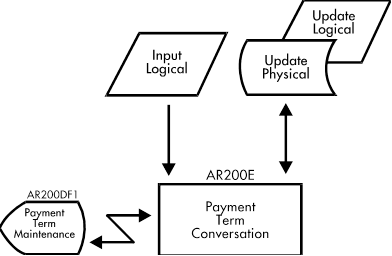Documentation >
MAC-PAC Technical Library >
Financial >
Accounts Receivable >
Programs >
Payment Term Conversation - Purpose
Payment Term Conversation - Purpose
AR200E
The Payment Term Conversation program (AR200E) allows you to maintain the payment terms information defined on Reference File category 323. When called, this program displays a function select screen that allows you to enter a two-byte payment terms code and a transaction code (add, change, delete, inquire). If you are adding a new payment term, the code must not currently exist on category 323. For any other transaction, the payment term must exist on category 323.
On the detail screen, you can specify the detail data associated with the payment term: default payment type, discount percent, discount days, due days, and after end of month. The information for any payment term that uses installments is defined on Reference File category 347. For payment terms with installments, the discount percent, and discount days fields must be zero. You may also enter an installment shift code to define the day of the month on which each installment will be due. Also, the total number of installments on the header must be greater than one.
The individual installments are defined in the subfile area of the detail screen. You must enter the number of installments, the payment type, and the percentage of the total of each installment. If you did not select the installment shift in the header, you may also specify the number of days between installment due dates. The total number of installments defined in the subfile area must match the total number of installments in the header.