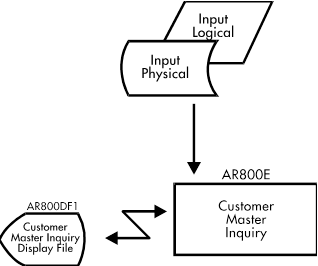Documentation >
MAC-PAC Technical Library >
Financial >
Accounts Receivable >
Programs >
Customer Master Inquiry - Purpose
Customer Master Inquiry - Purpose
AR800E
The Customer Master Inquiry program (AR800E) is used to view information for ship-to and bill-to customers. It is called from the menu, from the Customer Master Inquiry program (AR630E), from the Corporate Customer Inquiry program (AR810E), and the customer window program.
The program first displays the Function Select screen, allowing you to specify a customer.
· For ship-to customers, the Sales Information 1, Sales Information 2, and User-Defined Fields screens are displayed. You can press F5 or F6 to move between the screens. The information is retrieved from the Ship-to Customer Address file (ARADDRP).
· For bill-to customers, all screens are displayed. You can press F5 or F6 to move between the screens. The information is retrieved from the Ship-to customer Address file (ARADDRP) and the Bill-to Customer file (ARCUSTP).
From any screen, you can press F9 to call the Customer Master Maintenance program (AR630E).