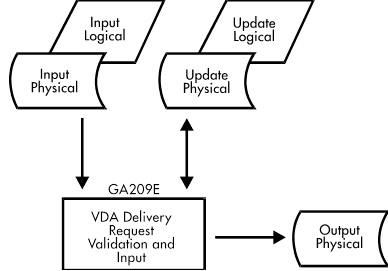Documentation >
MAC-PAC Technical Library >
Distribution >
Synchro >
Programs >
VDA Delivery Request Validation and Input - Purpose
VDA Delivery Request Validation and Input - Purpose
GA209E
The VDA Delivery Request Validation and Input program (GA209E) handles all VDA type delivery requests sent by customers, validating the requests according to syntax and functional criteria. The requests are written to the VDA Delivery Request Batch Input file (GA210AP4). The VDA Delivery Request Validation and Input program (GA209E) passes the messages stored in GA210AP4 to the GA210HP2 and GA210HP3 workfiles for processing. Two types of delivery request segments are processed during this time: segments numbered 51X (ex: 511, 512, 513, etc.) correspond to VDA4905 (LAB) delivery request messages whereas segments numbered 55X (ex: 551, 552, 553, etc.) correspond to VDA4915 (FAB) delivery request messages.
During this processing, data is passed from GA210HP2 to GA210HP3 and is then written to either delivery request files or erroneous message files. Specifically, correct VDA requests are written to the MAC-PAC delivery request files (GA210M1, GA210M2, GA210M3) according to the VDA replacement rules. Erroneous VDA requests are written to the VDA Delivery Request Error Message file (GA210HP). These error messages may be updated manually in the VDA Messages Update conversation (GA217E) and processed during the following Synchro batch job. This processing loop continues until the workfiles (GA210HP2 and GA210HP3) have been emptied or an error occurs. The workfiles are then cleared and the next VDA message is checked (the program checks the VDA counter). After several levels of validation, the new VDA message is written to the delivery request files.
To identify the type of demand, the following values are filled in the date field according to the VDA standard:
222222 = No demand
333333 = Back order
444444 = Immediate release
555555 = Daily or forecast demand
For GA209E to process the forecast demand correctly, the forecast period per week or month must be set up in Reference File category G77 (Synchro VDA Forecast).
If an error occurs at the message level (required segments are missing or not formatted correctly), the system rejects the message and writes it to the VDA Delivery Request Error Message file (GA210HP).