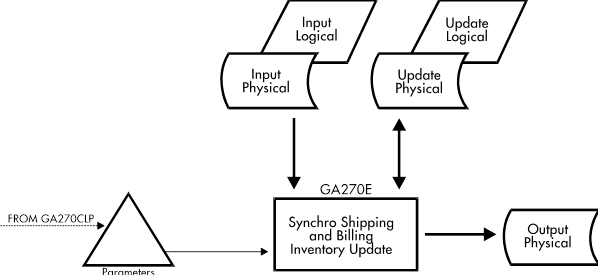Documentation >
MAC-PAC Technical Library >
Distribution >
Synchro >
Programs >
Synchro Shipping and Billing Inventory Update - Purpose
Synchro Shipping and Billing Inventory Update - Purpose
GA270E
The Synchro Shipping and Billing Inventory Update program (GA270E) is an asynchronous program. Each shipment request created by the Shipping List Maintenance program (GA145E) is recorded in the Shipping and Billing Transaction file (GA270AP). For each successful shipment a message is sent to the message queue GAASYNMSGQ. This message is read by the GAASYNCMON monitor, which will print the shipping list report and create the Dispatch Advice and message for transmission.
If Customer KANBAN is installed, the program checks the consolidated invoice flag on the blanket order. If the order does not use consolidated invoicing or if it uses consolidated invoicing for PLUQUO and KANBAN orders but the orders being processed are not PLUQUO or KANBAN orders, the program processes the invoice. However, if the blanket order uses consolidating invoicing for all orders or if it uses consolidating invoicing for PLUQUO and KANBAN orders and the orders being processed are PLUQUO or KANBAN orders, the invoice will be created by the Consolidated Invoice Generation program (KC240E).
The invoice message is generated either by the GAITTMON monitor in immediate mode or by releasing the GAINVOIC job in the pending jobs option into the system processing menu.
The Synchro Shipping and Billing program performs the following steps:
Inventory Control:
· Decreases the inventory balances by the quantity shipped.
· Updates the sales statistics on the Warehouse Balance file (cost of sales, shipped sales amount, shipped order quantity, shipped order lines for the current, year-to-date and next period, reduce the part value posting by the extended shipped amount, compute the new moving average unit cost).
· Writes a record into the Inventory Control Transaction Error file for each warning error that occurred.
Accounts Receivable:
· Writes journal entries to the Accounting Transaction file (A/R, Sales, Vat, U.S. tax, Freight records). Different VAT types are processed in this program (VAT normal, suspended ,exonerated, and VAT surcharge). The vat code applied to the sales comes from the Blanket Order file, but the VAT code applied on the freight comes from the Warehouse Balance file. If both files specify the same VAT code, only one record is posted. If the VAT type from the Blanket Order file is suspended, the freight is also subject to VAT suspended, we do not take care of the VAT code in the Warehouse Balance file. The freight application depends on the ship via code and the percentage of freight must be greater than zero. In the U.S. tax environment, applicable tax records are written at state, county and/or city levels.
· The different account and center numbers are retrieved from Reference File category 302 (Account Assignment). If the account/center number is not found, the General Ledger Master file is accessed to determine if a suspense account exists. If the suspense account exists, the entry is recorded in the suspense account (account number is equal all '9' and center number is blank).
If the account/center number and suspense account do not exist, the program ends abnormally.
· Updates the Customer Master file for the sales statistics. For VAT suspended, the year-to-date suspension amount is updated.
Order Processing:
· Writes a record to the Open Item Report Request file (OP535AP) if the immediate invoice print flag on the Shipping List Header Screen is 'I'.
· Writes records in the Open Item Header and Line files (AROPENP, ARDISTP) corresponding to the header and lines invoice (even if the invoice print flag is set to immediate).
· Writes a record in the Sales Order History file (OP120M) for each successful shipment.
To print immediate invoice, Synchro uses the Order Processing asynchronous monitor (MPIIPMON) For pending invoices, the user must access the Order Processing Menu and request the Shipping/Billing Report Request.
Design Engineering:
· Updates the parts net change flag to '1' on the Part Master file. This flag is taken into account by RP for replanning.
Synchro:
· Deletes a record from the Shipping and Billing Transaction file (GA270AP) for each successful shipment.
· Retrieves the different shipment information from the Shipping/Billing Header and lines files (GA145ML6, GA145M2).
· Updates header and line record posted flag to 'Y' on the Shipping/Billing Header and Line files when the shipment is successful. In case of error a rollback is done. Then the user has to go in the Shipping List Maintenance program (GA145E). and re-ship the same Shipping List.
· Writes a record in the Invoice Message Request file (GA235AP). This record corresponds to an electronic invoice.
· Writes a record in the Synchro Error Processing file (GA999AP) if errors occurred during the processing.
Audit Trails:
· Writes a record in the Sales Order Shipment/Returns Audit Trail (IC190BP)
· Writes a record in the Sales Order Shipment/Returns Transaction Register (IC190CP).
These files will be used by Inventory Accounting module for inquiry and reports to know all the inventory movements.
Activity Log:
· Writes a record in the Activity Log file (ARLOGP) for each operation performed on a file.