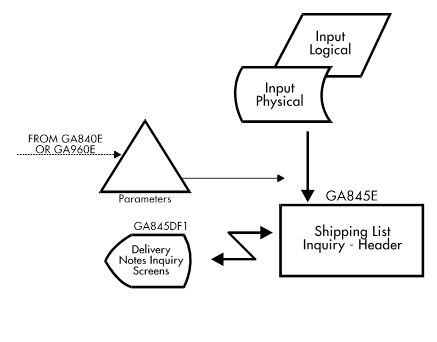Documentation >
MAC-PAC Technical Library >
Distribution >
Synchro >
Programs >
Shipping List Inquiry - Header - Purpose
Shipping List Inquiry - Header - Purpose
GA845E
The Shipping List Inquiry - Header program (GA845E) can be called from GA840E or GA960E (Customer Status Inquiry). The header screen (GA845S03) is called first to display the header data of the selected delivery request. If you press ENTER, you will be forwarded to the header comments (GA845S06) if comments were entered. If you press ENTER again, you will access the single shipment lines and total numbers through the recap screen (GA845S04/GA845S05). If you select a line and press F4, the program to display detail information (GA147E) will be called.
Depending on the selected option (add or change), you may toggle between the different screens. The Recap screen can be accessed from any of the other screens by pressing F11. Each of the other screens can be called from the Recap screen. For the complete list of available function keys on any of the screens, refer to the Synchro User Manual. F9 calls the Shipping List Maintenance program.