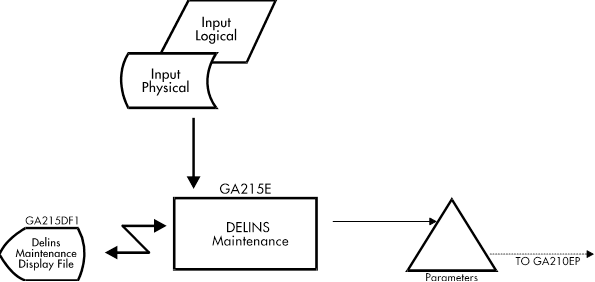Documentation >
MAC-PAC Technical Library >
Distribution >
Synchro >
Programs >
DELINS Maintenance - Purpose
DELINS Maintenance - Purpose
GA215E
The DELINS Maintenance program (GA215E) is called through the Synchro Menu and allows the user to correct and validate DELINS messages that failed during the automatic acquisition because of syntax errors. On the Function Select screen (GA215S01) the list of messages to be displayed can be restricted by message or/and by issuer. The List screen (GA215S02) lists all messages to be corrected. Each rejected message is associated with a status:
· FLT (Fault): Pending Message
The message is wrong. It must be corrected and will be reprocessed during the next run of the DELINS Automatic Acquisition program (GA210E). A message is assigned this status by GA210E.
· MOD (Modified): Modified Pending Message
The message was modified by the user. It will be reprocessed. During each modification, the version number is updated (date/time).
· RDY (Ready): Successful Pending Simulation
The message, whether modified or not, has undergone a successful acquisition simulation. It will be reprocessed during the next run of the DELINS Automatic Acquisition program (GA210E). A message is assigned this status by GA210E.
· HLD (Hold): Held Message
The message, whether modified or not, was held by the user (F21) in GA215E. It will not be processed again and will remain with this status until it is modified, released, or deleted.
· SUP (Suppressed): Pending to be deleted
In GA215E, a message can be deactivated if the user presses F22. The message is assigned the status 'SUP' and will be deleted from the file during the next daily process (by GA219E).
For correction and validation one or more lines must be selected and one of the following function keys pressed:
· F7 for display and change of a message
· F20 for acquisition simulation to validate the changed messages
After the user has selected a DELINS message by pressing F7, the Header screen (GA215S03) displays the delivery request in error. Since it can be changed and validated several times, the original version number and the temporary version number are shown. All segment types and the corresponding error codes are indicated. The user can select a segment and press F4 to correct its data. Each segment is GALIA standard-specific and is displayed on a separate screen (GA215xxx). For further function key usage see the Synchro User Manual, DELINS Maintenance.