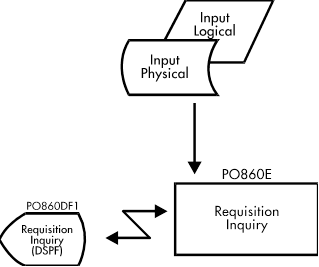Documentation >
MAC-PAC Technical Library >
Distribution >
Purchasing >
Programs >
Requisition Inquiry - Purpose
Requisition Inquiry - Purpose
PO860E
The Requisition Inquiry program (PO860E) allows you to inquire into selected records on the Requisition file (PO160M1) and the related comments on the Requisition Comment file (PO160M2). There are seven screens in the conversation:
· Function Select screen: You may enter an inquiry request (Selected Requisition, Requisitions by Buyer/Analyst or Requisitions by Item) and optional selection criteria.
· Requisitions by Buyer/Analyst List Screen: All requisitions for the entered buyer or analyst meeting the selection criteria are displayed. You may select a line for detailed display.
· Requisitions by Item List Screen: All requisitions for the entered part number meeting the selection criteria are displayed. You may select a line for detailed display.
· Multi-Line Screen: All requisition lines for the selected requisition are displayed. You may select a line for detailed display.
· Detail Screen: The detail data for the selected requisition line is displayed. This screen may be displayed directly from the Function Select screen if both a requisition number and a line number have been entered.
· Comment Screen: If the selected requisition line has comments, they may be displayed on this screen by pressing the appropriate command key from the detail screen or multi-line screen.
· Requisitions by Reference Sales Order Screen: All requisitions for the entered reference sales order meeting the selection criteria are displayed. You may select a line for detailed display.
You may enter the Requisition Maintenance program (PO160E) by pressing F9 - Enter Maintenance from the Function Select screen, detail screen, or comment screen. You may enter the Sales Order Inquiry program (OP800E) by pressing F11 - S.O. Inquiry from the detail screen in order to display information on the sales order that is covered by the requisition.