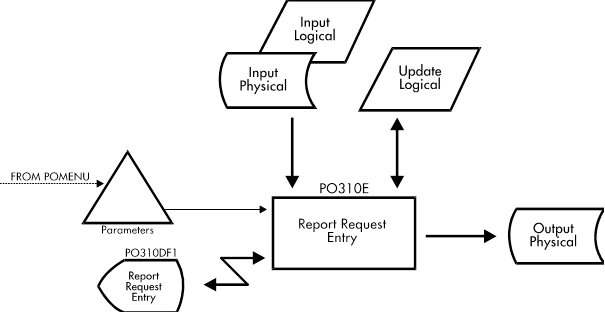Documentation >
MAC-PAC Technical Library >
Distribution >
Purchasing >
Programs >
Report Request Entry - Purpose
Report Request Entry - Purpose
PO310E
The Report Request Entry program (PO310E) is called from the Purchasing Planning and Purchasing Control Application Menus each time a report request or statistics update request option is entered.
There are twelve different request screens, corresponding to the eleven report request options on the two menus, plus the statistics file update option. A parameter passed from the menu program determines which screen will be displayed.
If any errors are found in the request transaction, the screen is redisplayed to the user with the error(s) highlighted. Valid report requests are written to the corresponding report request file, or, for the statistics update option, to the Reference file.
The requests are submitted using the Reference Number in the upper left-hand corner of the screen. F21 - New Reference ID can be used to change the Reference Number.