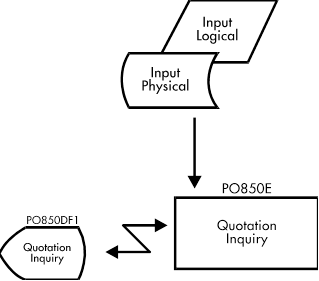Documentation >
MAC-PAC Technical Library >
Distribution >
Purchasing >
Programs >
Quotation Inquiry - Purpose
Quotation Inquiry - Purpose
PO850E
The Quotation Inquiry program (PO850E) allows the user to inquire into selected records on the Quotation file (PO150M1) and the related comments on the Quotation Comment file (PO150M2). There are four screens in the conversation:
· Function Select screen: The user enters a part number and a vendor number and other optional selection criteria.
· Quotations by Relationship List Screen: All records on the Quotation file meeting the selection criteria are displayed. The user may select one line for detailed display.
· Detail Screen: The detail data is displayed.
· Comment Screen: If the selected quotation record has comments, they are displayed.
The user may enter the Quotation Maintenance program (PO150E) by pressing F9 - Enter Maintenance from the Function Select screen or the detail screen. If entered from the detail screen, the company, warehouse, item number, vendor number and quotation number are passed to the maintenance program.