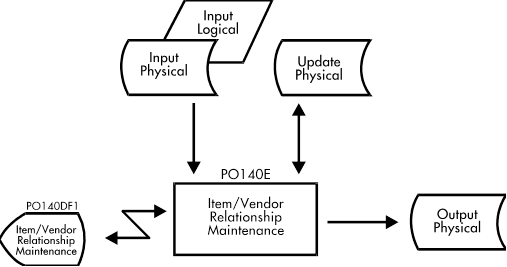Documentation >
MAC-PAC Technical Library >
Distribution >
Purchasing >
Programs >
Item/Vendor Relationship Maintenance - Purpose
Item/Vendor Relationship Maintenance - Purpose
PO140E
The Item/Vendor Relationship Maintenance program (PO140E) allows the user to maintain records on the Item/Vendor Relationship file (PO140M1) and the related comments on the Item/Vendor Relationship Comment file (PO140M2). The user may perform four maintenance functions:
· Add a new item/vendor relationship record and comments
· Change an existing item/vendor relationship record and comments
· Deactivate an item/vendor relationship record and comments
· Reactivate an inactive item/vendor relationship record and comments
The user enters the transaction request on the Function Select screen (PO140S01). The detail screen (PO140S02) is displayed after validation of the Function Select screen. For an add or change transaction, the user may add or change the item/vendor relationship data. For a deactivate or reactivate transaction, only the partial detail screen is displayed, showing the entered item/vendor relationship; the deactivation or reactivation is processed when the user presses the ENTER key. If comments are to be added or changed, the comment screen (PO140S03) is displayed after validation of the detail screen to allow the user to add or change comments as required.
Using F9 - Enter Inquiry, the user may call the Item/Vendor Relationship Inquiry program (PO840E).