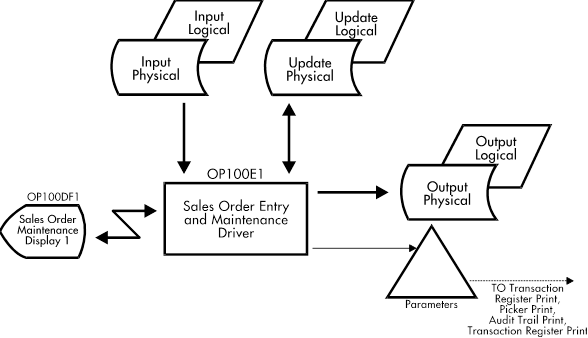Documentation >
MAC-PAC Technical Library >
Distribution >
Order Processing >
Programs >
Sales Order Entry and Maintenance Driver - Purpose
Sales Order Entry and Maintenance Driver - Purpose
OP100E1
The Sales Order Entry and Maintenance Driver program (OP100E1) adds new sales and quote orders to the database and maintains existing sales and quote orders. Four types of orders can be added through this program: regular, blanket, standing, and quote orders. The program also allows configured and non-configured orders if the Expert Configurator module is installed. Maintenance can be performed on these order types, as well as on blanket and backorder releases.
The program operates in two maintenance modes: sales order and quote order mode. As the sales and quote order databases are identical, the processing can be identical in most cases. The program utilizes the same routines for performing database operations, conditionally accessing the appropriate records based on the maintenance mode.
This program processes the Function Select and Recap screens. It calls OP100E2, the Sales Order Header Processing, to process the header screen. It calls OP100E3, the Sales Order Line Processing program, to process the multi-line, single-line, and line detail screens. Parameters are passed through PLISTS and external data structures. The next function field (NXTFUN) is passed from the maintenance program (OP100E1) to the called program (OP100E2 or OP100E3) to communicate the function to be performed in that program. The called program will format that same field to communicate the function to be performed upon returning to the driver program (OP100E1).
This Sales Order Entry and Maintenance Driver updates all files online (real time). Therefore, the master files always contain the most current information. Action codes on the recap screen allow you to enter an action code at the line level from the recap screen. It will format the array of line numbers and corresponding action codes, which will be passed to the line processing program. The sales order line program (OP100E3) will read the relevant line, format the fields, and call the window program. On return, the validation routine will be called and the record will be updated. This processing will occur for all lines selected, then control will be returned to the recap screen. In addition, the recap screen will allow entry of a header level action code, which will invoke the header processing program (OP100E2) to display, validate and process the header windows.
The Sales Order Inquiry program (OP800E) can be entered via command key from the Sales Order Maintenance Function Select screen (OP100S01).