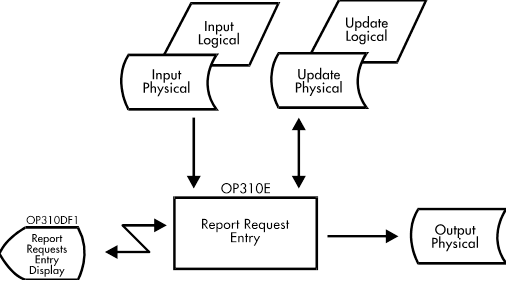Documentation >
MAC-PAC Technical Library >
Distribution >
Order Processing >
Programs >
Report Request Entry - Purpose
Report Request Entry - Purpose
OP310E
The Report Request Entry program (OP310E) displays eleven separate screens. Each screen allows you to request specific Order Processing reports.
This program is called by the Order Processing Application Menu, from which you select one of the five report request screens. There is no select screen. In addition, you may access the Picker Request screen from the Daily Report Request screen by pressing F6 (Picker Select). Likewise the Daily Report Request screen may be accessed from the Picker Select screen by pressing F6 (Daily Reports Select).
The report requests will be submitted using the reference number in the upper left-hand corner of the screen.