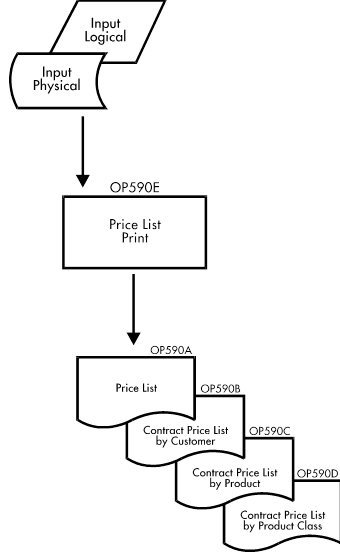Documentation >
MAC-PAC Technical Library >
Distribution >
Order Processing >
Programs >
Price List Print - Purpose
Price List Print - Purpose
OP590E
The Price List Print program (OP590E) produces four price reports:
· OP590A - Price List Report from Warehouse Balance file
· OP590B - Customer Price List from the Contract Price file
· OP590C - Contract Part List by Product
· OP590D - Contract Part List by Product Class
The Price List Report from the Warehouse Balance file (OP590A) details pricing information for all parts by company/warehouse. The information for the report is obtained from the Warehouse Balance file and the Part Master file. Selling unit of measure and cost information are calculated within the program.
The Customer Price List from the Contract Price file (OP590B) displays all prices in effect for each customer/ship-to location on the Customer Master file that has price records on the Contract Price file (OP140M). A heading will accompany each group of prices. A heading of ship-to locations will accompany each price record whose ship-to is non-blank; a heading of customer will accompany each price record whose ship-to is blank; and similarly for corporate customers.
The Contract Part List by Product (OP590C) displays all prices in effect for each part on the Contract Price file. The price file is read sequentially and for each record retrieved that is in effect, a report is written. After all prices for all parts have been processed, processing for the Contract Part List by Product Class (OP590D) begins. Whenever a request is made for a contract part list by product, both this report and the Contract Part List by Product Class (OP590D) are produced.
The Contract Part List by Product Class (OP590D) displays all prices in effect for each product class on the Contract Price file. The price file is read sequentially and for each product class record retrieved that is in effect, a line is written.
All reports will be routed to the printer location specified on the transaction file. If the printer location is blank, the reports will be routed to the default printer location, QPRINT.