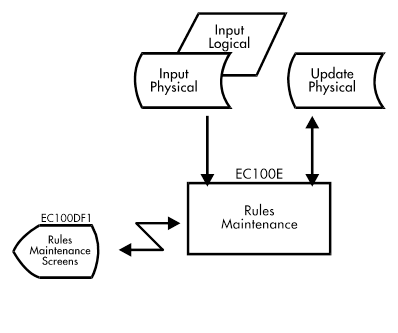Documentation >
MAC-PAC Technical Library >
Distribution >
Expert Configurator >
Programs >
Rules Maintenance - Purpose
Rules Maintenance - Purpose
EC100E
The Rules Maintenance program (EC100E) allows the user to maintain records on the Standard Rule Master file (EC100M), the Screen Header file (EC110M1), and the Screen Detail file (EC110M2). These rules are defined for actions to be performed during Sales Order, Pricing, and Manufacturing Configuration. The user may perform four maintenance functions for all the rule types available on the Expert Configurator:
· Add a new rule for an item, where an item is defined as either being all parts, a group of parts, a group/subgroup of parts, or a single part.
· Change an existing rule
· Deactivate an existing rule
· Reactivate an existing rule
The user enters the option on the function select screen. Depending on which transaction was selected, the appropriate transaction header/detail screen for the rule displayed. For an add or change transaction, the user request may add or change the rule header or detail information. For a deactivate or reactivate transaction, only the rule header screen is displayed showing the rule description, releasing rule, search keys and other header information. The deactivation or reactivation is processed when the user presses the ENTER key.
Using F9 - Inquiry, the user may call the Rule Inquiry program (EC800E).