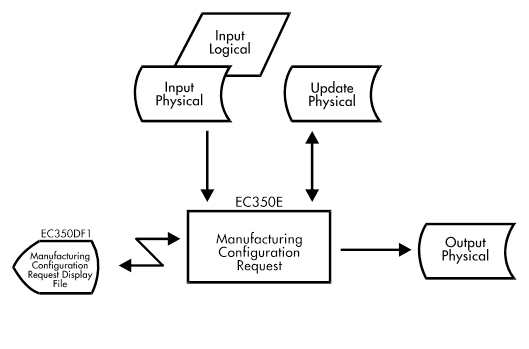Documentation >
MAC-PAC Technical Library >
Distribution >
Expert Configurator >
Programs >
Manufacturing Configuration Request - Purpose
Manufacturing Configuration Request - Purpose
EC350E
The Manufacturing Configuration Request program (EC350E) allows you to request the Manufacturing Configuration Process for a sales order without going into Sales Order Entry.
The type of request to be performed is specified on the select screen. You may request configuration by sales order or manufacturing order number. If you request ‘By Sales Order’ the Sales Order List screen will be displayed. You will be able to update the promised ship date, manufacturing order status, release code, trace and delete firm manufacturing orders. This information will be updated on the Sales Order Header file (OP100M1) and on the Sales Order Options file (EC200M).
If you request ‘By Manufacturing Order Number’ or ‘By Component’, a list of Manufacturing Orders will be displayed. You can select manufacturing orders to be submitted to the configuration process, but you will not be able to change information relating to the manufacturing order. Selected manufacturing orders will be submitted for configuration.
When the F22 - End Transaction Function Key is pressed, several files are updated:
The Sales Order Line file (OP100M2) is updated with the maintenance operator and time information and the new promised ship date, if it is changed.
The Sales Order Option file (OP100M1) is locked for manufacturing configuration.
The Sales Order Option (EC200M) is updated with the manufacturing order number and flag information.
The audit trail(s) are either written or updated depending on whether changes have occurred.
The asynchronous files from for Firm Manufacturing Order Delete and/or the Configuration Monitor (EC200DP) are updated depending on the information entered on the detail screen or found on the options file.