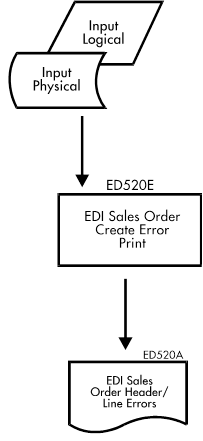Documentation >
MAC-PAC Technical Library >
Distribution >
Electronic Data Interchange >
Programs >
EDI Sales Order Create Error Print - Purpose
EDI Sales Order Create Error Print - Purpose
ED520E
The EDI Sales Order Create Error Print program (ED520E) reads sequentially through the EDI Sales Order Error file (ED140AP5). If it finds a record, it retrieves the associated information from the Sales Order Transaction files: header (from ED140AP1), detail (from ED140AP2), comments (ED140AP3), and detail comments (ED140AP4).
It also generates a report broken down by company/warehouse. All detail and comment records that do not have an associated header, detail, or detail comment record are printed with the company/warehouse fields blank.