Documentation >
MAC-PAC Reference Library >
Manufacturing >
Master Scheduling >
Key Concepts and Procedures >
Description
Description
The Master Scheduling module assists the planner in developing an optimum Master Production Schedule. This schedule drives all manufacturing and procurement activities. It defines what items, in what quantities, must be produced to satisfy market demand, within the constraints of production capacity.
Master Scheduling provides the scheduler with demand management, master schedule generation, and rough-cut capacity planning. Using these functions, the master scheduler can develop the Master Production Schedule for end items or critical parts, and then use the schedule to drive the planning of all lower-level parts.
The major steps involved in the Master Scheduling/Requirements Planning Simulation/Generation process are illustrated in the following figure. Depending on whether the part is standard master scheduled or daily master scheduled dictates which route will be taken. For either part, a projection of market demand must first be entered. If the forecast is for a standard master scheduled part Master Scheduling will then suggest a tentative schedule based on projected demand, current stock levels, and target inventory levels. It compares this tentative schedule to capacity across key resources, and allows the planner to modify the tentative schedule as needed. Once a satisfactory schedule has been generated, Master Scheduling will create actual manufacturing orders and suggest actions to be taken against existing orders, schedules, and requisitions.
It should be noted that the firm horizon processing in the Requirements Planning module (see Requirements Planning User Manual for more information) is not available when processing standard master scheduled parts. The Master Scheduling Rollover process will create any needed supply (i.e., orders, requisitions, or flow schedules) in the period or periods selected. Where JIT manufactured or build-thru parts have had their flow schedules firmed by the JIT Production Schedule Firm/Unfirm Program (JT230E), increase or decrease messages will be printed on the Master Scheduling Rollover Report.
If the forecast is for a daily master scheduled part, the Requirements Planning module will generate a simulated or actual schedule based on projected demand, current stock levels, and target inventory levels. A simulated schedule can be compared with capacity across key resources; Simulation Maintenance allows the planner to modify the simulated schedule as needed. Once a satisfactory simulated schedule has been generated, Simulation Reconciliation creates actual manufacturing orders and suggest actions to be taken against existing orders. Refer to the Requirements Planning User Manual for more information about simulated schedules for daily master scheduled parts.
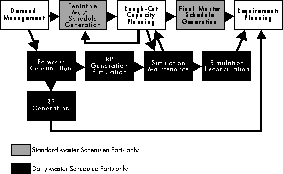
The Master Scheduling & Requirement Planning Simulation/Generation Process
1. Demand Management. The sales forecast, or projected demand, is the major input into the Master Scheduling process. Projected demand can be calculated by a forecasting package and uploaded to Master Scheduling through the Forecasting Interface module. It can also be entered and maintained online through the Master Scheduling module. Four forecast period options are provided: calendar weeks, calendar months, calendar periods, and daily intervals. The forecast may be defined at the product line or family level, or at the end-item level. A product family forecast will be exploded to master scheduled parts using a planning bill of material. A forecast may be attributed to a particular source of demand, such as a market segment or a distribution location.
2. Tentative Master Schedule Generation. The tentative master schedule generation process will suggest a weekly production schedule that will satisfy demand, target inventory levels, and lot-sizing rules. The suggested schedule then can be evaluated and modified without affecting the existing schedule. In the Master Scheduling module, tentative schedule generation may be performed both interactively on a part-by-part basis and in batch mode. Online generation allows the planner to analyze a number of different plans for a particular part before committing to one tentative schedule, while off-line processing allows a large number of parts to be processed in one processing run. Once generated, the tentative schedule may be used to evaluate the feasibility of the plan against capacity constraints. The final master schedule will be generated based on the approved tentative plan.
3. Rough-Cut Capacity Planning. Rough-cut capacity planning provides the capability to test the tentative master schedule against key resource constraints. Key facilities—those work areas that are potential bottlenecks—are defined in Master Scheduling. A key facility may be a workcenter, a department, or a group of workcenters. The Key Facility Load Report shows the load generated by the schedule at each key facility for 65 periods from the current date. Periods can be in days, weeks, months, or user-defined. The simulated, tentative, or final master schedule may be used as the basis for comparison. Periods in which capacity is exceeded are highlighted. A related online inquiry breaks down the summary information into specific master scheduled parts and orders.
4. Final Master Schedule Generation. Once a tentative schedule has been approved, it is converted into actual manufacturing orders so as to provide component demand and trigger the detailed Requirements Planning process. For periods in which firm or open orders exist, the schedule generation process will suggest actions that may be taken against the orders. If no firm or open orders exist, planned orders are generated or maintained automatically. The Order Action Report lists all suggested order actions and generated orders and can be used by the master scheduler to evaluate and act upon the problems in the schedule.
Master Scheduling may be used to plan production at any level, and even through multiple levels, although generally it is used to plan only end-item products or other products that have customer demand, such as service parts. The Requirements Planning module is used to analyze the requirements for lower-level parts once the schedule for the end-item parts has been generated.
The Design Engineering module provides input to Master Scheduling in the form of bills of material (including planning bills, which define the standard usage of products within a product family), target inventory levels, and lot-sizing rules. The Inventory Control module provides inventory levels, customer orders, purchase orders, manufacturing orders, and transfer orders. The Manufacturing Engineering module provides routings and workcenters, which are used in the rough-cut capacity planning process. Customer orders are provided by the Order Processing or Inventory Control module. Actual customer demand from delivery requests is provided by the Synchro module.
Clearly, the computerized generation of a replenishment plan cannot possibly analyze all factors associated with the production environment. Yet, Master Scheduling provides the information that master schedulers need to meet their objectives of improved customer service, increased manufacturing productivity, and minimal inventory investment. It also allows the master scheduler to perform "what if" analysis, in the form of key facility load and online master schedule maintenance, thereby increasing the effectiveness and responsiveness of the master scheduling function.