Documentation >
MAC-PAC Reference Library >
Financials >
General Ledger >
Key Concepts and Procedures >
Maintaining Account Balances >
Posting Income Statement Accounts
Posting Income Statement Accounts
Each actual amount field for an income statement account contains the total of transactions for a single fiscal period. Quarter-to-date and year-to-date transaction totals are also accumulated for each income statement account. Quarter-to-date amounts are obtained by summarizing the actual amounts for all periods from the beginning of the quarter (period 1, 4, 7, or 10) through the last period posted in the quarter. Year-to-date amounts are obtained by adding the actual amounts for all periods from period 1 through the last period posted for the current fiscal year. The way current year- to-date amounts are accumulated for income statement accounts is illustrated in the following figure.
Actual amount fields are not cleared at the end of each fiscal year. Instead, each account record is created for the new year, and prior year account balances are stored. These prior year amounts are maintained so that they can be compared with corresponding current year amounts on financial statements and analysis reports.
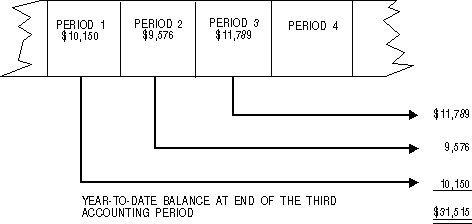
Accumulating Year-to-Date Amounts for Income Statement Accounts
The posting process and the accumulation of prior year amounts for income statement accounts are illustrated in the Account/Center Master File Posting for Income Statement Accounts figure in the Posting Balance Sheet Accounts section.