Documentation >
MAC-PAC Reference Library >
Financials >
General Ledger >
Key Concepts and Procedures >
General Ledger Overview
General Ledger Overview
The following illustration shows the processing performed by the General Ledger module. Input to the system includes manual (and reversing) journals, entries from other accounting systems, intercompany journals, and recurring and standing journals. Journals are either prepared manually from source documents (such as vendor invoices, cash receipts journals, sales invoices, and material issue tickets) or generated by other computer systems (such as accounts payable, accounts receivable, order processing, and payroll systems).
Account balances, statistical data, budget data, historical data, and processing control information are maintained on the Account/Center Master, Budget Master, Cumulative Transaction, and Reference files. This information is combined with input report specifications to produce balance sheets and income statements, responsibility reports, user-defined analysis reports, budget reports, and transaction reports.
In addition, the system supports the processing needs of users requiring value added tax (VAT) processing. Multiple VAT amounts may be recorded against a single journal transaction. The system generates accounting transactions for posting to user-specified VAT accounts and maintains a history of all VAT transactions generated.
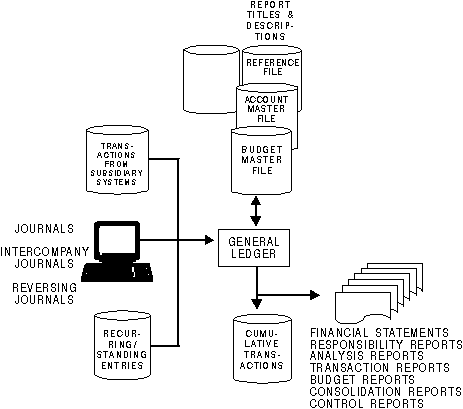
System Overview
Eighteen integrated functions make up the General Ledger module. These functions and the general sequence of system processing are shown below. Key functions, such as financial reporting, responsibility reporting, user-defined account analysis reporting, and currency processing, are discussed on the following pages.
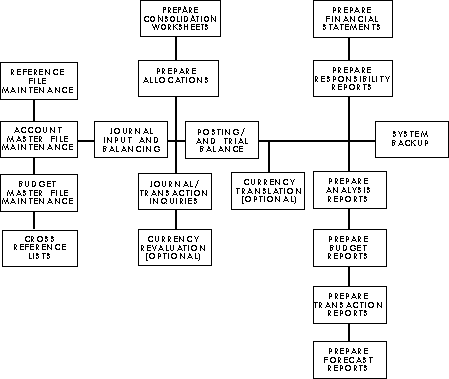
Processing Functions
Financial Reporting
Balance sheets and income statements present an organization's financial position. These reports can be produced at any time during an accounting period to report account activity at the time the reports are requested. Typically, they are prepared at period-end.
Balance sheets and income statements can be prepared for each entity represented in the system and for all entities combined. Users control the sequence of accounts and define the report headings, line descriptions, subtotals, and totals printed on the reports. Users also specify the general ledger accounts that are combined into each account classification. Column headings are fixed but can be changed through minor custom modifications.
Because the reporting requirements of each organization are different, the General Ledger module provides a multi-level reporting facility. This facility enables users to specify the organizational level or levels at which they want to prepare financial reports.
The hierarchical reporting structure is illustrated in the figure below. The basic level of reporting is the location. Each location represents a business entity with a complete chart of accounts. The General Ledger module increases reporting flexibility by providing four additional reporting levels: center, company, group, and combined entity.
The following types of reports can be prepared:
· Income statements for centers
· Income statements and balance sheets for individual companies and locations
· Income statements and balance sheets for groups (two or more companies or locations)
· Combined or consolidated reports that analyze the accounts for all locations for all companies
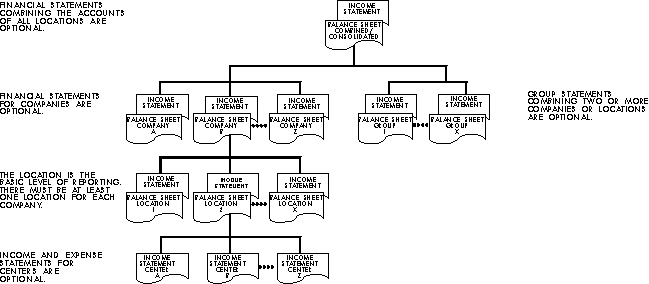
Financial Reporting Structure
Account Analysis Reporting
General Ledger users can prepare analysis reports that meet one-time or continuing reporting requirements without writing additional programs. Users define the format and content of each analysis report. Report formats are specified in a line/column (cell) matrix format. Users specify the financial, statistical, or budget amounts in each cell and the mathematical operations performed on the amounts. For example, a cell defined as "labor costs per unit" accumulates a financial amount and a statistical amount. To calculate labor costs per unit, the financial amount is divided by the statistical amount. After all cells are defined, the user specifies the descriptive captions associated with each column of data and each report line. Report formats can be used in multiple reports and duplicated through mass maintenance processing. In addition, mass maintenance can be used to create new lines or columns based on cells that have already been set up.
To define the contents of each report, the user specifies the general ledger accounts, the amounts of which are extracted for accumulation in each cell. Individual accounts or account ranges can be specified. Mass maintenance processing can be used to duplicate extract specifications. This procedure allows like reports for a number of reporting entities to be created.
The following diagram illustrates which areas of the report are determined by which of the definition screens.
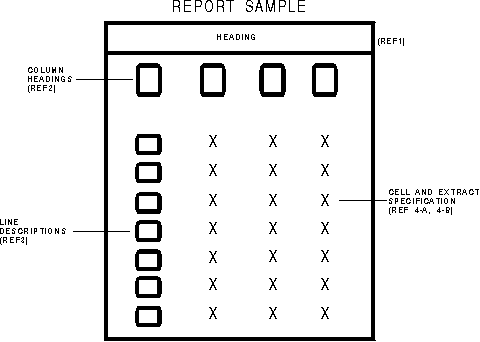
Report Areas and Corresponding Definition Screens
Among the analysis reports that can be produced are:
· Change in financial position reports
· Working capital summaries
· Gross profit summaries
· Revenue and expense account summaries
· Income statements and balance sheets for selected entities
· Analyses by account or account types
· Subsidiary ledgers
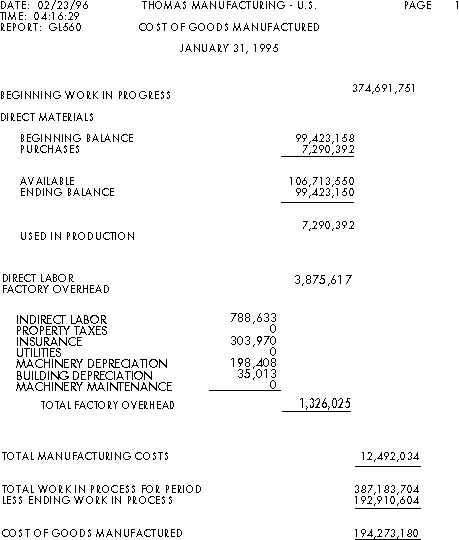
Sample Analysis Report
WILLIAMS GENERAL LEDGER 4/08/98
DSP01 ANALYSIS REPORT TITLE FILE MAINTENANCE REPORT HEADING
ENTER
Report CFP001
Line No 01
REF1
Heading Description
CHANGE IN FINANCIAL
1 1 2 3 4 5 6 6
0 0 0 0 0 0 6
POSITION - CORPORATE
7 8 9 0 1 2 3
0 0 0 0 0 0 0
4 5 6 7 8 9 9
0 0 0 0 0 0 8
F2=Command F3=Exit F4=Prompt F8=Col Heading
|
Analysis Report Title File Maintenance
This illustration shows the screens used in this procedure
WILLIAMS GENERAL LEDGER 4/08/98
DSP01 ANALYSIS REPORT TITLE FILE MAINTENANCE COLUMN HEADING
ENTER
Report CFP001
Report Type B
REF2
Line 1 Line 2 Line 3
Column 1 YEAR ENDED 12/31/98
Column 2 YEAR ENDED 12/31/99
Column 3
Column 4
Column 5
Column 6
Column 7
Column 8
F2=Command F3=Exit F4=Prompt F7=Rpt Heading
F9=Line Desc F10=Search F19=Mass Maint
|
Analysis Report Title File Maintenance
This illustration shows the screens used in this procedure
|
WILLIAMS GENERAL LEDGER 4/08/98
DSP01 ANALYSIS REPORT TITLE FILE MAINTENANCE LINE DESC
ENTER
Report CFP001
Page 1
Line No 06
Edit Code Y
Underscore N
Dollar Sign N
Line Description NET INCOME - FROM OPERATIONS
F2=Command F3=Exit F4=Prompt F7=Rpt Heading
F8=Col Heading F10=Search F19=Mass Maint
|
Analysis Report Title File Maintenance
This illustration shows the screens used in this procedure
V80 GENERAL LEDGER 4/08/98
BAMMERS1 ANALYSIS REPORT SPEC FILE MAINTENANCE CELL SPEC
ENTER
Report TRBAL
Page 1
Line No 25
Column 8
REF 4 - A
Edit Code L
Underscore L
Dollar Sign L
Print Flg Y
Oper Factor Oper Factor Oper Factor Oper Factor Oper Factor Oper Factor
12408 A 12502
F2=Command F3=Exit F4=Prompt F8=Extract Defn
F10=Search F19=Mass Maint
|
Analysis Report Title File Maintenance
This illustration shows the screens used in this procedure
V80 GENERAL LEDGER 4/08/93
BAMMERS1 ANALYSIS REPORT SPEC FILE MAINTENANCE EXTRACT SPEC
ENTER
Report CFP001
Page 1
Line No 06
Column 02
Sequence No 01
REF 4 - B
Company/Location 001 BRU
From Account/Center 0101001000
To Account/Center 0201005000
Fin or Stat F
Sequence Code R
Budget Year/Sequence
F2=Command F3=Exit F4=Prompt F7=Cell Defn
F10=Search F19=Mass Maint
|
Analysis Report Title File Maintenance
This illustration shows the screens used in this procedure
WILLIAMS GENERAL LEDGER 4/08/98
DSP01 ANALYSIS REPORT SPEC FILE MAINTENANCE SEARCH
REVIEW
Report CFP001
Page 1
Line No 25
Column 02
Sequence No 01
F2=Command F3=Exit F4=Prompt F7=Cell Defn
F8=Extract Defn F19=Mass Maint
|
Analysis Report Title File Maintenance
This illustration shows the screens used in this procedure
Responsibility Reporting
Responsibility reports measure an organization's periodic activity against current period, quarter-to-date, and year-to-date plans. These reports are used to monitor departmental performance and to analyze the activity of the organization's various centers. Users tailor the reports to match their management style and organizational structure.
Information from accounts in any location can be combined on responsibility reports. Users define the report headings, line descriptions, and levels of subtotals and totals. Column headings are fixed but can be changed through minor custom modifications.
Users specify each responsibility area and assign it a unique four-character code. Responsibility reports can then be produced at any number of these user-defined levels.
Information from subordinate levels of responsibility is included in the report prepared for a higher-level responsibility area. For example, the lowest level responsibility report lists detail amounts from the income and expense accounts for which the individual at that level is responsible. The responsibility report for that individual's supervisor, then, lists one or more line items summarizing this information.
This roll-up reporting feature trims unnecessary detail to present the figures most useful for decision making at each responsibility level. As illustrated in the previous figure detailed income and expense information from a foreman's responsibility report can be summarized and rolled up to the manager's report. A summary of the manager's report, in turn, rolls up to the senior manager's report, and so on.
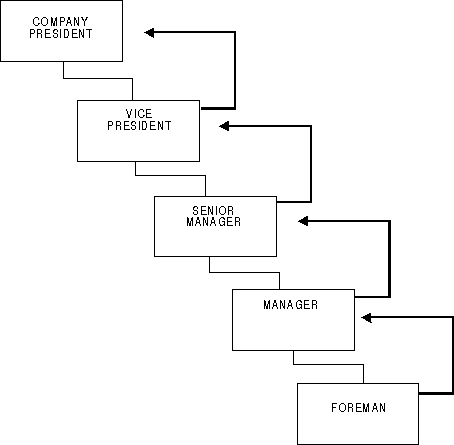
Responsibility Reporting Structure
Transaction Reports and Inquiries
Transaction reports and inquiries provide a complete audit trail of financial and statistical master file accounts. Detail journals transactions can be listed or reviewed for current, prior, or future periods. Activity can be summarized at the account or center level. Reports are produced on request. One report request can be used to print a set of related reports. The transaction reports that can be produced include:
· Trial balances for locations or user-defined reporting entities within locations such as sales, administrative, and operating departments.
· General Ledger listings for current fiscal period activity or user-specified ranges of fiscal periods.
· Audit trail listings for user-selected sensitive or volatile accounts.
· Control reports that substantiate totals printed on other system reports.
· Because some governments require Year-End Journal Entry reports. You can generate these reports for your profit/loss accounts and your balance sheet accounts. The report shows what the closing entries of the General Ledger profit/loss accounts would be if they were generated.
The preparation and selection of a transaction report is shown in the following figure.
Transaction inquiries provide immediate access to current, prior, or future period journal transactions that have been or will be posted to the financial and statistical master file accounts. In addition, completed journals may be reviewed online. Displayed information in account or journal format can be listed interactively by pressing the PRINT command key. Account and journal transaction inquiries are shown below.
WILLIAMS GENERAL LEDGER 2/27/95
DSP01 TRANSACTION REPORT SPEC FILE MAINT AND SELECT DEFINITION
ENTER
Report AA0005
Report Title INVENTORY, SUPPLIES, AND EQUIPMENT
Report Group
Company/Location 001 BER
From Account/Center 0101001000
To Account/Center 9999999999
Sequence Code A
Fin or Stat F
Period/Year (From/To) 01 1995 02 1995
Print Level D
Break 1 Pos/Desc
Break 2 Pos/Desc
Foreign Amounts N
Copies 1
Submit N
F2=Command F3=Exit F4=Prompt F9=Selection
F10=Search
|
|
WILLIAMS GENERAL LEDGER 2/27/95
DSP01 TRANSACTION REPORT SPEC FILE MAINT AND SELECT SELECT
Report Group
Copies
--OR-- Roll 8
Enter the number of copies to print for each report
Copies Report Gp Report Title Sq Tp Fn Pt B1 B2
Co Loc From Account/Center To Account/Center Fp Fy Tp Ty
AA0005 INVENTORY, SUPPLIES, AND EQUIPMENT A F N D
ALL ALL ACCOUNT BALANCES/CHANGES A F Y D
FRPTOT ALL TRANSACTIONS FOR 007BRU A F Y D
FRP01 TRANSACTION REPORT FOR 009/001 A F Y D
FRP011 BS B/S ACCTS, CP, 007 BRU A F Y D 1 2
FRP012 BS B/S ACCTS, CP 007BRU - NO FOREIGN AMTS A F N D 1 2
FRP021 IS I/S ACCTS, CP, 007BRU C F Y A 1
FRP022 IS I/S ACCTS, CP, 007BRU - NON-FOREIGN AMTS A F N A 1 +
Submit Y
F2=Command F3=Exit F4=Prompt F6=Fold/Truncate
F10=Search F11=Report Defn
|
|
WILLIAMS GENERAL LEDGER 2/27/95
DSP01 TRANSACTION REPORT SPEC FILE MAINT AND SELECT REVIEW
REPORT
Report R00002
F2=Command F3=Exit F4=Prompt F9=Selection
F11=Report Defn
Transaction Reporting Screens
|
WILLIAMS GENERAL LEDGER 2/27/95
DSP01 TRANSACTION INQUIRY SELECTION
Company/Location 001 BRV
Account 1130
Center
Period/Year (From/To) 01 1994 12 1994
Fin or Stat F
Sequence Code A
F2=Command F3=Exit F4=Prompt
|
WILLIAMS GENERAL LEDGER 2/27/95
DSP01 TRANSACTION INQUIRY FINANCIAL
Company/Location 001 BRV
Account 1130 CASH - FIRST NATIONAL
Center
Period/Year (From/To) 1 1994 12 1994
Sequence Code A Reporting Class C
Pd Yr Beginning Balance Total Debits Total Credits Ending Balance
AC .00 14398,751.43 793,044.97 13605,706.46 +
S Pd Yr Journal Journal Type Cur Debit Credit
Jrn Description Ref1 Ref2 Doc/Pay Tp/No Vend/Cust BkC
12 1995 JEAL03 X BFR 24,240.00
MISCELLANEOUS EXPENSE
12 1995 JE0301 X BFR 18,804.97
RETURNS
12 1995 JE0301 X BFR 1865,853.91
SALES RECEIPTS
12 1995 JE0397 X BFR 250.00
STOCK SALE
+
F2=Command F3=Exit F4=Prompt F6=Fold/Truncate
F7=Previous Rec F8=Next Rec F15=Print F19=Foreign Amt
|
WILLIAMS GENERAL LEDGER 2/27/95
DSP01 TRANSACTION INQUIRY STATISTICAL
Company/Location 001 BRV
Account 1220 COMMON STOCK
Center
Period/Year (From/To) 1 1995 2 1995 EA EACH
Sequence Code A
Pd Yr Beginning Balance Total Increases Total Decreases Ending Balance
AC .00 50,005.00 15,000.00 35,005.00 +
S Pd Yr Journal Journal Type UM Increase Decrease
Jrn Description Ref1 Ref2 Doc/Pay Tp/No Vend/Cust BkC
12 1995 JE0397 5.00
12 1995 JE0398 15,000.00
12 1995 JE0399 50,000.00
F2=Command F3=Exit F4=Prompt F6=Fold/Truncate
F7=Previous Rec F8=Next Rec F15=Print
Account Transaction Inquiry Screens
|
WILLIAMS GENERAL LEDGER 12/22/92
DSP01 JOURNAL INQUIRY SEARCH
Company/Location 001 BRU
Period/Year (From/To) 01 1992 12 1992
Journal (From/To)
Reporting Class C
F2=Command F3=Exit F4=Prompt
|
WILLIAMS GENERAL LEDGER 12/22/92
DSP01 JOURNAL INQUIRY SELECTION
Company/Location 001 BRU Reporting Class C Roll 12
Jrn
Sel Pd Yr Journal Date Actual Amount Actual Quantity Typ Sts Cur
11 92 COMJRN 11/11/92 100.00 .00 M N BEF
11 92 GL0079 11/11/92 34,195.00 .00 M N BEF
11 92 GL0080 11/11/92 .00 450.00 M N
11 92 LM1 11/06/92 292.00 .00 M N BEF
12 92 80CQ01 12/16/92 3,799.00 .00 M N BEF
F2=Command F3=Exit F7=Search F19=Foreign Amount
|
WILLIAMS GENERAL LEDGER 12/09/92
DSP01 JOURNAL INQUIRY DETAIL
Company/Location 001 BRU Reporting Class C
Period/Year 11 1992
Journal GL0079
Actual Amount 34,195.00 BEF
Actual Quantity .00 Roll 8
Type/Status M N
Sel Account Center Cur Transaction Amt Transaction Qty UM
Jrn Description Ref1 Ref2 Rec Co/Loc Doc/Pay Tp/No Vend/Cust BkC
4120 D1 BEF 34,195.00 .00
5110 D1 BEF 34,195.00- .00
F2=Command F3=Exit F7=Search F8=Selection
F13=Cnl/Dlt Jrnl F15=Print F24=More Keys
Journal Inquiry Screens
|
Budget Preparation and Maintenance
The General Ledger module provides a number of ways to prepare, maintain, and report budget data. Budget amounts are maintained and reported for financial and statistical accounts. Individual budgets are maintained online. Budgets can also be mass maintained interactively or off-line.
The user can distribute budget amounts for individual accounts interactively based on actual amounts for the current year, other budget amounts, or user-defined amounts. The user can define these values as individual period, quarterly, or lump sum amounts to be distributed evenly over all periods, on a percentage basis, or based on seasonal averages. The user can allocate budget amounts for an individual fiscal period, or for all periods at one time using the allocation function. Budget maintenance screens are shown in the next figure.
The system can maintain multiple years of budgets to facilitate future year budget preparation. Multiple budgets (sequences) can be maintained within each year to allow for budget revisions and forecasts. All reports that list budget information can be prepared using any budget year or sequence. The user specifies the budget to be listed when the reports are selected for printing. A default budget year and sequence may be set up for budget reports on Reference File category 134. reports.
The Budget Worksheet and Budget Comparison Report allow users to review the results of budget preparation. These reports are also used as turn-around documents for subsequent preparation steps. Budget reports in Financial Statement and Responsibility Report format provide summary budget information.
WILLIAMS GENERAL LEDGER 2/27/95
DSP01 BUDGET MASTER FILE MAINTENANCE SELECTION
Budget Year/Sequence 1995 01
Company/Location 001 WEN
Account/Center Number 1DEP
Fin, Stat, or Both F
Sequence Code A
Transaction Code I
A-Add
C-Change
D-Delete
I-Inquire
F2=Command F3=Exit F4=Prompt F19=Mass Maint
|
WILLIAMS GENERAL LEDGER GL800S02
DSP01 BUDGET MASTER FILE MAINTENANCE FIN DETAIL
Company/Location 001 WEN Budget Year/Sequence 1995 01 BUDGET VERSION 1
Account 1DEP ACCUMULATED DEPRECIATION
Center
Transaction Code I Sequence Code A ACCOUNT
Budget Maint Code Budget Year/Sequence Budget Amt
Weighting Index Bdgt Percent .00
1st Quarter 2nd Quarter 3rd Quarter 4th Quarter
304,752- 1,000 1,000 1,000
Total Year 75,438-
Pd Working Budget Current Act/Bdgt Pd Working Budget Current Act/Bdgt
1 916,258- A 917,258- 7 1,000 B 1,000
2 1,000 B 1,000 8 1,000 B 1,000
3 1,000 B 1,000 9 1,000 B 1,000
4 1,000 B 1,000 10 1,000 B 1,000
5 1,000 B 1,000 11 1,000 B 1,000
6 1,000 B 1,000 12 1,000 B 1,000
13
F13=Cancel Tran F20=End Browse F22=End Tran
|
WILLIAMS GENERAL LEDGER GL800S03
DSP01 BUDGET MASTER FILE MAINTENANCE STAT BUDGET
Company/Location 001 WEN Budget Year/Sequence 1995 01 BUDGET VERSION 1
Account 01STCK COMMON STOCK
Center
Transaction Code I Sequence Code A ACCOUNT
Budget Maint Code Budget Year/Sequence Budget Amt
Weighting Index Bdgt Percent .00
1st Quarter 2nd Quarter 3rd Quarter 4th Quarter
120,000 120,000 120,000 120,000
Total Year 120,000
Pd Working Budget Current Act/Bdgt Pd Working Budget Current Act/Bdgt
1 120,000 A 5.000,000 7 120,000 B 5,205,025
2 120,000 B 5,000,000 8 120,000 B 5,240,030
3 120,000 B 5,065,005 9 120,000 B 5,275,035
4 120,000 B 5,100,010 10 120,000 B 5,310,040
5 120,000 B 5,135,015 11 120,000 B 5,345,045
6 120,000 B 5,170,020 12 120,000 B 0
13
F13=Cancel Tran F20=End Browse F22=End Tran
Budget Master Maintenance Screens
|
Allocation Processing
The General Ledger module provides users with a wide range of allocation functions and features. Users define the allocation bases and the calculations used in the allocation process. Charge and credit accounts are also user-defined.
The system supports intercompany allocations between reporting entities. By grouping individual allocations into allocation cycles, users can perform multiple level allocations.
Both financial and statistical amounts can be allocated. The allocation of overhead expenses based on the number of employees in each department is an example of allocating financial amounts based on statistical amounts. Budget amounts can be allocated period by period, or all budget amounts for the fiscal year can be allocated in one budget allocation step.
The Allocation Distribution Transaction Listing provides an audit trail of all allocation processing. All allocation journal transactions are identified by user-defined descriptive and reference fields. Sample allocation maintenance screens are shown in the following figure.
WILLIAMS GENERAL LEDGER 12/22/92
DSP01 ALLOCATION SPECIFICATION FILE MAINTENANCE DEFINITION
ENTER
Allocation 00001
Allocation Type
Fin or Stat F
Unit Of Measure
Actual or Budget A
Cycle Number
Reporting Class C
Company/Location 001 BRU
Journal
Book Code GL
Period 12
Budget Year/Sequence
Currency Code USD Exchange Rate .00000
Intercompany N
F2=Command F3=Exit F4=Prompt F8=Accumulation
F9=Distribution F19=Mass Maint F20=Search
|
WILLIAMS GENERAL LEDGER 2/27/95
DSP01 ALLOCATION SPECIFICATION FILE MAINTENANCE ACCUMULATION
ENTER
Allocation/Suballocation A0001 -
Record Number 100
Accumulation Type
Fin or Stat F
Period CP
Sequence Code A
Allocation Desc
Company/Location 001 BRU
From Account/Center 1020010
To Account/Center 7020202
F2=Command F3=Exit F4=Prompt F7=Alloc Defn
F9=Distribution F19=Mass Maint F20=Search
|
WILLIAMS GENERAL LEDGER 2/27/95
DSP01 ALLOCATION SPECIFICATION FILE MAINTENANCE DISTRIBUTION
ENTER
Allocation/Suballocation AL101 -
Record Number 502
Allocation Desc
Dta
Oper Typ Pd Co Loc Account Center Total Constant
Step 1 A -or- -or- 90
Step 2 S F CP 001 BRU 2010016 -or- -or- .00
Step 3 -or- -or- .00
Allocation Pct Co Loc Account Center Ref1 Ref2
Exch Rate .00000 Charge 001 BRU 7020202
Exch Rate .00000 Credit 001 BRU 1010040
F2=Command F3=Exit F4=Prompt F7=Alloc Defn
F8=Accumulation F19=Mass Maint F20=Search
|
Sample Allocation Maintenance Screens
Procedure for report creation and maintenance.
Currency Processing
A separate currency processing subsystem is available for users who require currency conversion and translation features. The system can translate posted base currency amounts into a foreign currency to allow the preparation of financial statements and other system reports in the foreign currency. In addition, a separate revaluation process is available for users who require updated base currency account balances due to exchange gains or losses.