Documentation >
MAC-PAC Reference Library >
Manufacturing >
Shop Floor Control >
Key Concepts and Procedures >
Issuing Component Parts >
Multiple Location Backflushing
Multiple Location Backflushing
For any given manufactured item, you may find that you need to assign several locations from which inventory for component parts can be relieved. MAC-PAC allows you to do this by using multiple location backflushing, which allows increased flexibility in processing manufacturing orders. With this processing, you can automatically backflush what has already been consumed at an operational level rather than waiting until the final receipt of the parent part. To learn more about operational level backflushing, please refer to the Setting Up Backflushing key concept in the Design Engineering User Manual. You can also assign specific stock locations to particular workcenters for the individual components of a parent part. These stock locations will override the component part's SIR location. If left blank, these stock locations will default to the default SIR location defined on the Part Master record.
Component Issuing
Each component requirement for a manufacturing order will be processed according to its issue code. If a part's issue code is 'R' (requisition). no component issue will be performed. In this case, manual reporting would have to occur. If the issue code is 'S' or 'T' (SIR components) and if the part's reference operation number is not equal to blanks or zeros, components will automatically be issued at the operation step for which a quantity complete is being performed. Otherwise, if the part's reference operation number is equal to blanks or zeros, the issue will be done at receipt time. The quantity complete transaction includes calculating the balance left to issue of any component part. Thus, this calculation will automatically let the system know how many components to issue. MAC-PAC's calculations (noted below) prevent any confusion between quantity complete and quantity issued.
In multiple location backflushing, component issuing is calculated as follows:
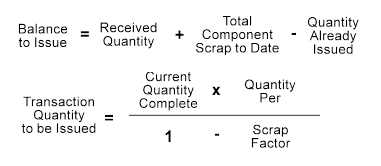
If the transaction quantity to be issued is less than or equal to the actual balance to issue, the transaction quantity will be issued. Otherwise, only the balance to issue will be issued. Whereas MAC-PAC performs transaction quantity to be issued calculations at the end of all operations in single (standard) SIR processing, multiple location backflushing performs the above calculations on an operational level. This processing prevents the components from being over issued.
When performing the actual receipt of the parent, another calculation will be performed to determine the balance (left) to issue for each SIR component. The only issuing done will be that left to issue for that particular receipt quantity. The calculation for this is as follows:
If "Balance to Issue" is negative or zero, no issue will be performed.
Example: Issuing a Component Part
A (Bicycle)
____________|____________
| |
| |
B (Frame) C (Tires)
(1 per bicycle) (2 per bicycle)
|
|
Frame
|
Tires
|
|
Reference Operation Number
|
blanks
|
010
|
|
Scrap Factor
|
0
|
0
|
|
Issue Code
|
S
|
S
|
|
Routing
|
|
Routing Step
|
Workcenter
|
|
010
|
WC1
|
|
020
|
WC2
|
|
030
|
WC3**
|
** Last Operation
1. Create a manufacturing order for 20 bicycles.
|
|
Issue Quantity
|
Balance to Issue
|
Required Quantity
|
|
Frame
|
0
|
20
|
20
|
|
Tires
|
0
|
40
|
40
|
Parent Receipt = 0
2. At operation 010, record a quantity complete of 10.
|
|
Issue Quantity
|
Balance to Issue
|
Required Quantity
|
|
Frame
|
0
|
20
|
20
|
|
Tires
|
20
|
20
|
40
|
Parent Receipt = 0
Transaction Qty to be Issued = 20. Because the transaction quantity is less than or equal to the balance to issue, we can issue 20. Frames are not issued here because the reference operation number for frames is blanks and therefore does not match operation number 010.
3. At operation 020, record a quantity complete of 10.
|
|
Issue Quantity
|
Balance to Issue
|
Required Quantity
|
|
Frame
|
0
|
20
|
20
|
|
Tires
|
20
|
20
|
40
|
Parent Receipt = 0
Neither tires nor frames are issued here because their reference operation numbers do not match the operation number 020.
4. At operation 030, record a quantity complete of 10 and enter location for parent receipt.
|
|
Issue Quantity
|
Balance to Issue
|
Required Quantity
|
|
Frame
|
10
|
10
|
20
|
|
Tires
|
20
|
20
|
40
|
Parent Receipt = 10
10 frames should have been issued, but 0 have actually been issued. Therefore, this calculation tells the system to issue 10 frames.
20 tires should have been issued and 20 tires were actually issued. Therefore, this calculation tells the system not to issue any more tires. Because this is the last operation, all SIR components are analyzed.
5. At operation 010, record a quantity complete of 30.
|
|
Issue Quantity
|
Balance to Issue
|
Required Quantity
|
|
Frame
|
10
|
10
|
20
|
|
Tires
|
40
|
0
|
40
|
Parent Receipt = 10
Compare 60 tires to issue against the balance to issue value of 20. Since 20<60, only issue 20, the current balance to issue value. The system will never issue more than the balance to issue at an operational level. The issue quantity is adjusted at the manufacturing order receipt time.
6. At operation 030, record a quantity complete of 30 and enter a parent receipt location.
|
|
Issue Quantity
|
Balance to Issue
|
Required Quantity
|
|
Frame
|
40
|
0
|
20
|
|
Tires
|
80
|
0
|
40
|
Parent Receipt = 40
40 frames should have been issued, but 10 were actually issued. Therefore, this calculation tells the system to issue 30 frames now.
80 tires should have been issued, but 40 were already issued. Therefore, this calculation tells the system to issue 40 tires now.
Setup
There are three main steps to enable multiple location backflushing:
· On the Change Control screen of the Part Master Maintenance conversation, you must set the component part's issue code to 'S' (simultaneous issue and receipt) or 'T' (multi-level backflushing).
· On Reference File category 436 you must set the M/L Backflushing flag to 'Y' (yes), indicating that you would like to use multiple location backflushing. If this flag remains set to its default value of 'N' (no), and the component part's issue code is 'S' or 'T', standard SIR processing will be enabled.
· On the Change Planning screen of the Workcenter Maintenance conversation, you have the option of assigning a default SIR location to a specific component part. This location will be used as the primary location for inventory relief of specified components.