Documentation >
MAC-PAC Reference Library >
Manufacturing >
Forecasting Interface >
Key Concepts and Procedures >
Description
Description
The Forecasting Interface module passes information between MAC-PAC and a separate PC-based forecasting application. Because MAC-PAC runs on the host system and the forecasting package runs on the PC, data is downloaded and uploaded during the interface. Downloading means transferring data from the host system to the personal computer (PC). Uploading means transferring data from the PC to the host system. If you are using the Forecasting Interface module, you must contact your local help desk representative to obtain additional PC-based file formats that are necessary to run the interface.
The Forecasting Interface module gives planners the opportunity to use a forecasting package to forecast market demand, which is the major input of Master Scheduling. Demand history data is extracted from MAC-PAC's Order Processing module. This data is downloaded to a PC and processed by the forecasting package. The forecasts are then uploaded and input to Master Scheduling, eliminating the need to calculate and enter projected market demand manually. The steps involved in this process are shown below.
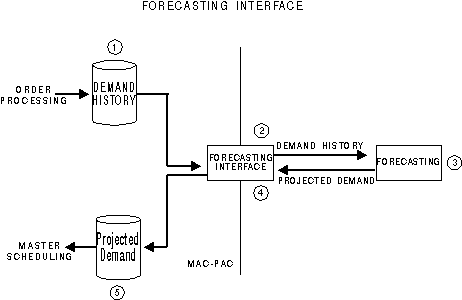
Major Components of Forecasting Interface.
Each step in the process is described in more detail below.
1. Demand history data is extracted from Order Processing. Demand history is the past market demand. The Forecasting Interface module extracts this data from the regular orders, blanket orders, cash sales, and post billing transactions that have been entered through the MAC-PAC Order Processing module. Demand history data is calculated for each part/warehouse combination. It is based on:
· Request dates, shipped quantities, and requested quantities for regular orders, backorders, and blanket order releases.
· Shipment dates and quantities for cash sales and post billing transactions.
For more information about how demand is calculated, refer to the Initial Download and Monthly Download key concepts.
2. Demand history data is downloaded. The Forecasting Interface module places the demand history data into intermediate files and uses the PC Support program to download that data to the forecasting application's data base. There are two different ways to download data:
· Initial Download. This option is used the first time demand history information is downloaded. It initializes the forecasting application's data base. Initializing the data base involves transferring two types of information--descriptive information from the Part Master File and demand history information.
The initial download transfers demand history data for the past 42 months (3.5 years). If fewer than 42 months of information is available, the initial download can still be performed. Whatever data is available will be downloaded, although the forecasts will not be as precise as if the maximum amount of data was used. If no historical data is available, or the Order Processing module is not in use, the initial download process cannot be used to initialize the data base. Instead, the data base should be initialized manually by entering the descriptive information for each part directly into the forecasting package.
· Monthly Download. After the initial download, demand history data is downloaded each month. The Monthly Download menu option is used at the end of each month to extract actual demand data for that month.
For further information about the initial and monthly data required by the forecasting application, please refer to that package's user manual.
3. Projected demand is calculated by the forecasting application. The forecasting program uses the downloaded data to project demand for the next 12 months. Many different forecasting formulas are used to estimate future demand. The future demand data is placed in the forecasting application's data base.
4. Projected demand data is uploaded. Projected demand data produced by the forecasting application is transferred from the forecasting data base to the Master Scheduling Projected Demand File (MS150M). The Forecasting Interface programs, intermediate files, and the PC Support program are used to upload the data.
Forecast data is uploaded each month. When an upload is requested, the user specifies what demand type should be assigned to the information. For more information about demand types, see the Master Scheduling User Manual.
5. Projected demand data is used by Master Scheduling. The projected demand data is placed in the Master Scheduling Projected Demand File. Since the forecasting application calculates projected demand by month, calendar month buckets must be used in the Master Scheduling module. For more information about how projected demand data is used by Master Scheduling, see the Master Scheduling User Manual.