Documentation >
MAC-PAC Reference Library >
Manufacturing >
Design Engineering >
Key Concepts and Procedures >
Inventory Transactions >
JIT Parts
JIT Parts
In JIT environments, the shop floor is set up so all operations required to produce an item are located in the same area. This organization reduces move and queue times, thereby reducing the overall lead time required to make a part. The location where the steps are performed is typically called a manufacturing cell. Within MAC-PAC, these areas are called production centers. Since all operations involved in making a part usually occur at the production center, routings are not typically defined for JIT parts. When workcenters and routings are defined for JIT parts, they usually refer to machines within a cell. JIT routings are used primarily to cost elements at the machine level and to create load that will be analyzed by the Capacity Planning module.
Note that more than one JIT part can be produced at the same production center. Typically, parts sharing the same production center would belong to the same family.
To reduce move time for parts, inventory for JIT parts is stored at focus store locations, near where they are produced or used, rather than in a central storage location. The location where the item is produced is called the producing location. The location where the item is used is called the relief location. A typical manufacturing floor in a JIT environment is shown in below.
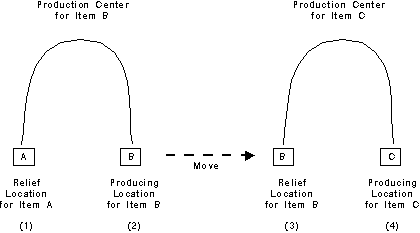
JIT Manufacturing Floor
There are four ways to issue JIT components:
· Deduct point issue
· Issuing all lot-controlled components of a parent
· Backflushing "simultaneous-issue-and-receipt"
· Multi-level backflushing
Deduct Point Issue
This method is similar to using requisitions for MRP parts. Instead of being issued to a manufacturing order, however, the parts are issued to the operation where they are used. This operation is called the deduct point. The deduct point for a component is defined on the product structure. When you enter a deduct point issue in Inventory Control, you specify the deduct point operation; all components associated with that deduct point on the product structure are released. For lot-controlled parts, you specify the lot from which the components should be taken.
Issuing all Lot-Controlled Components of a Parent
Lot-controlled components are not backflushed automatically when a JIT part is received. To issue lot-controlled components, you must specify the stock location and lot from which the component will be issued. In the Lot Control Inventory Relief conversation (within the JIT module), you specify the parent part. MAC-PAC lists all lot-controlled components of the parent by stock location, allowing you to indicate which quantities from which location/lot were used to create the parent.
Backflushing
Backflushing is accomplished through the Flow Receipts conversation within the JIT module. When a flow receipt is made, all the produced part components that are non-lot controlled are issued, whether they are JIT or MRP, or have issue codes of "R," "S," or "T." When backflushing JIT parts, you can determine whether you want to record the transactions at the producing location (point of production) or the relief location (point of use). This decision is recorded in the Relief Type field on the Productivity screen within the Part Master conversation. The following example illustrates how the inventory transactions would be recorded for the plant shown in the previous figure under each relief type:
· Point of production. The receipt of item B is recorded at its producing location (2). When item C is received at its producing location (4), the issue of item B is backflushed to item B's producing location (2). Note that item B is not tracked at the using cell (3). In addition, the movement of item B from its producing location to its relief location is not tracked.
· Point of use. Under this method, items can be received into any location--the location is entered on the Just-in-Time Flow Receipt screen when the receipt is recorded. When the item is received, its component issues are backflushed from their using cells. When item C is received, the issue of item B is recorded at C's relief location (3). Note that item B is not tracked at the producing cell (2). In addition, the movement of item B from its producing location to its relief location is not tracked.
In some cases, a JIT parent will have both MRP and JIT components. When the JIT parent is received, the MRP component's issue will be recorded as follows:
· Relief type = point of production. Component will be relieved from the component part's primary location (defined on the Control screen).
· Relief type = point of use. Component will be relieved from the parent part's relief location. If the relief location is not defined for the parent, the component will be relieved from the parent's producing location.
The following example demonstrates backflushing. Assume that parent A is comprised of components B, C, D, and E, and there is a 1:1 relationship between A and each of the components:
A
|
B
|
C
|
D
|
E
The Bill of Material for Part A
The table below refers to backflushing.
|
|
|
|
|
|
|
0
|
|
A
|
Flow receipt of 100
|
|
|
|
1
|
R or S
|
B
|
Issue 100
|
<- Backflushed
(one level beneath the parent)
|
|
|
2
|
|
C
|
|
<- Not Backflushed
|
|
|
3
|
|
D
|
|
<- Not Backflushed
|
|
|
4
|
|
E
|
|
<- Not Backflushed
|
|
|
|
|
|
|
|
|
|
|
|
|
|
|
|
|
|
|
|
Backflushing
In this example, when 100 parents are received (part A), component B is backflushed because the parent (A) is a JIT part. Components C, D, and E are not backflushed, however, because backflushing only extends one level.
How do You Backflush?
Backflushing is accomplished either through the Manufacturing Order Receipt conversation (IC130E) for MRP parts or through the Flow Receipt conversation (JT120E) for JIT parts. Note that scrap transactions are backflushed only one level. If there are any components one level beneath the scrap component having "T" issue codes, they will be displayed in reverse image and will not be multi-level backflushed. To multi-level backflush them, you will need to perform another transaction.
Multi-Level Backflushing
Multi-level backflushing is very similar to backflushing; however, when the parent is received, components at all levels in the bill of material can be automatically received/issued, rather than just the first-level component. Only components having an issue code of "T" may be multi-level backflushed. This method is useful for high-volume, low-cost items such as nuts, bolts, and screws, and for parts having short lead times. Lot-controlled parts cannot have an issue code of "T".
How do You Multi-Level Backflush?
Multi-level backflushing is accomplished either through the Manufacturing Order Receipt conversation (IC130E) for transfer JIT parts only or through the Flow Receipt conversation (JT120E) for manufactured JIT parts. Note that scrap transactions are backflushed only one level. If there are any components one level beneath the scrap component having "T" issue codes, they will be displayed in reverse image and will not be multi-level backflushed. To multi-level backflush them, you will need to perform another transaction.
Validation Rules for Issue Code "T"
The following validation rules apply for parts having a "T" issue code.
1. Only JIT parts may have a "T" issue code. Automatic receipt/issue works only in a JIT environment.
2. The part must be a manufactured or transfer part, but not a build-thru part. Build-thru parts cannot have requirements.
3. Only the following planning policy codes are valid:
6 (partial) - for manufactured parts
1 (as required) - for transfer parts
4. Because the receipts are issued automatically, the part's relief type must be point-of-production (which means that the receiving and issuing locations are identical). This is because in a point-of-use environment a user must manually record the receiving location because the component can be received in several locations.
5. The part's producing location must exist.
6. The part must not be lot controlled because specific transactions are required to issue lot-controlled parts.
7. The deduct point operation must be blank. Deduct components are not backflushed because a specific transaction is required to issue them (i.e., deduct operations are not automatic).
8. The component offset days must be zero. The date that the multi-level backflushed component is issued must be the same date that it is received.
Transfer Parts with Issue Code "T"
If a production schedule exists for a transfer part, it is processed as a manufactured part. If no schedule exists, a stock transfer occurs automatically. The issue and receiving locations are determined by the producing location which is defined on the Part Master File (or the primary stock location if the producing location field is blank).
Multi-Level Backflushing Example
The following example demonstrates multi-level backflushing. Assume parent A (which may be either a JIT or MRP part) is comprised of components B, C, D, and E, and a 1:1 relationship exists between A and each of the components. (Part master and product structure scrap factors for all parts are assumed to be zero.):
A
|
B
|
C
|
D
|
E
The Bill of Material for Part A
As you can see from the following table, when 100 parents are received (part A), a flow receipt is automatically generated for 100 component B's and 100 component C's, because each of these components has an issue code of "T." Because component D has an issue code of either "R" or "S," however, no flow receipts are created for it (although 100 component D's are issued). Furthermore, component E is not backflushed.
|
|
|
|
|
|
|
0
|
|
A
|
Flow receipt of 100
|
|
|
1
|
T
|
B
|
Issue of 100
Flow receipt of 100
|
<- Multi-level backflushed
|
|
2
|
T
|
C
|
Issue of 100
Flow receipt of 100
|
<- Multi-level backflushed
|
|
3
|
R or S
|
D
|
Issue of 100
|
<- Backflushed
|
|
4
|
|
E
|
|
<- NOT backflushed because backflushing extends only one level
|
Multi-Level Backflushing