Documentation >
MAC-PAC Reference Library >
Distribution >
Order Processing >
Key Concepts and Procedures >
Remote Sourcing >
Data Setup
Data Setup
Deciding how a sales order will be processed is determined by how the requests for items are processed to meet a customer's need. This depends on the combination of two things: remote sourcing and shipment types. The conditions used to determine how orders are processed are summarized in the chart below.
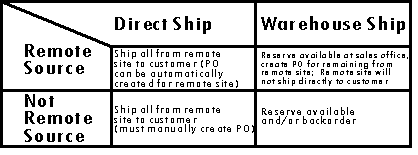
Sales Order Processing Options
For more information on direct shipments, refer to the Direct Ship Processing section of the Inventory Reservation Key Concept found in the Order Processing User Manual. Remote sourcing will be explained throughout the rest of this key concept.
Several areas need to be considered before remote source processing can begin. Below is a list which highlights the important processing parameters that create the situations above. They are explained in four categories: Reference File Categories, Vendor Information, Customer Information, and Item Information.
Reference File Categories
· Reference File category 412 - Order Processing System Defaults. Especially important is the Overreservation flag; this flag needs to be set to N (no) to ensure that items are backordered and remote sourcing transactions can process correctly if inventory is not available to satisfy the order.
· Reference File category 443 - Next Available Purchase Order Number. This category maintains the number of the next purchase order that will be created. If you automatically create purchase orders, this category is required.
· Reference File category 492 - Purchasing System Defaults. This category contains parameters for all purchasing transactions. If you are automatically generating purchase orders and wish them to be sent automatically to the remote site, the default for the PO Release Code should be set to "I" (release immediately).
· Reference File category D32 - Purchasing Location Defaults. When requisitions are generated automatically for remote sourcing, they must be under the amount established on the Requisition Amount Limit field.
· Reference File category 477 - Requisition Release Authorization. This category defines which users are authorized to release requisitions. If the requisition amount is over the amount limit established on category D32, you must be authorized to override the restriction in order to successfully remote source a sales order line.
· Reference File category 468 - Next Available Requisition Number. This category maintains the number of the next requisition that will be created. If you use remote sourcing, this category is required.
· Reference File category 431 - Part Purchase Order Messages. This category contains all the valid part messages used in purchasing. When remote sourcing, messages associated with parts on the purchase order will be retrieved from this category.
Vendor Information
· Automatic Purchase Order Generation Flag - This flag indicates whether MAC-PAC will automatically create purchase orders for requisitions that are generated directly from sales order lines and are to be remotely sourced. Valid values are Y (yes) and N (no). The purchase order will only be created if the Automatic Purchase Order Generation flag stored on the Vendor Master file is set to Y (yes) and if all validation criterion used in the asynchronous purchase order generation program is satisfied. Otherwise, the purchase order will not be automatically created and must therefore be created manually using the Purchase Order Maintenance conversation.
Customer Information
· For customers, the decision to allow remote sourcing is made on the Ship-to Customer Address Master file. Valid values for this flag are:
Y - Yes, allow remote sourcing for this customer
N - No, this customer's orders cannot be outsourced
Item Information
· For items, the decision to allow remote sourcing is made on the Warehouse Balance file. Valid values for this flag are:
Y - Yes, allow this part to be remotely sourced
N - No, this part cannot be outsourced
· Remote sourcing cannot be done automatically for bundle, or lot-assignable parts.