Documentation >
MAC-PAC Reference Library >
Distribution >
Order Processing >
Key Concepts and Procedures >
Inventory Reservation >
Direct Ship Processing
Direct Ship Processing
Whether to allow direct ship transactions is a policy decision established for each customer and vendor on the system. Direct shipments are those that will be sent directly to the customer from a remote location. Direct ship processing depends on the shipment type of the order line.
Shipment Type
The shipment type code indicates whether an order is to be sourced from warehouse inventory or from another source (remote site or vendor).
Shipment type codes are defined on Reference File category 450. There are three valid types:
· A shipment type code of "W" (warehouse) indicates that warehouse inventory will be used to fill the order and that availability of warehouse inventory should be checked.
· A shipment type code of "D" (direct) indicates that the order will be shipped directly from the another source to the customer. Availability checking is not performed if the shipment type is direct.
· A shipment type code of "C" (defer decision) is only valid for quote orders. It is used so that the decision whether to ship direct or from the warehouse can be deferred until the quote is converted into a sales order.
Note: The shipment type is determined at the line level. Therefore, the value of the shipment type on the header screen does not default to the line level and may be different from the value associated with each line. If the header and line values differ, the shipment will be processed according to the shipment type of the line.
Default Values
The header level shipment type for both quote and sales orders will default to "W". Individual line ship types can be entered manually, however, if they are not entered, the line level shipment type value will default.
Note that the line level shipment type default only pertains to lines for which the shipment type was not entered manually. Entering the a shipment type on the header is not the same as entering the line shipment type manually.
For quote orders, the line level shipment type defaults to "W" in the following situations:
· Bundled or lot-assignable parts are ordered
· The quote is configured
In all other cases, a quote line shipment type will default to "C". This allows the line shipment type to be decided when the quote is converted into a sales order.
For sales orders, the line level shipment type defaults to "W" when:
· Bundled, bundled component, reference, or lot-assignable part is ordered
· The order is a blanket, standing or configured order
For a line on a regular sales order, that does not have one of the part types mentioned above, the shipment type will default to "W" if inventory is available. If inventory is not available, it defaults to "D" if a default vendor for the part is found on the Warehouse Balance file and direct ship is allowed. This is determined by the value of the Default Direct Ship flag as described below.
Defaulting Direct Ship
You can establish a shipment type default that will be used if the user does not enter one and inventory is not available. This is done using the Default Direct Ship flag which identifies whether the shipment type on the sales order line can default to 'D' (direct ship). Valid values are Y (yes, default shipment type D) or N (no, do not default shipment type D). This decision is made for each customer and vendor defined on the system.
· For customers, the policy default is determined from the Ship-to Customer record specified on the order.
· For vendors, the policy default is determined from the preferred Vendor on the Warehouse Balance file for that part.
When inventory is not available, the combination of these two values determines the default shipment type of each sales order line. The following chart summarizes the shipping source location.
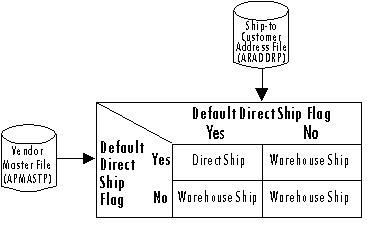
Determining if an Order Line will default Direct Ship Processing
If both the customer and allow vendor default direct ship processing and inventory is unavailable, the shipment type will default to 'D' (direct ship). If either the customer or the vendor do not allow default direct ship processing, the shipment type will default to 'W' (warehouse ship). However, if either of these values prohibits direct shipments, direct ship processing may still be performed by overriding the default value on the order line and initiating the process manually.
Using Direct Ship Processing with Computer Integrated Distribution
Direct ship processing is one component of Computer Integrated Distribution (CID). CID is the concept of MAC-PAC orders being received from a customer, sourced from a remote site, and then shipped from the remote site back to the sales office or directly to the end customer. For more information about CID, refer to the Computer Integrated Distribution Overview key concept in this manual.
Note that as with each component of CID, direct ship processing can be used as a stand-alone feature to provide a unique piece of distribution functionality or it can be used with one or more of the other pieces of CID.
To take full advantage of direct ship processing, it should be used in combination with remote sourcing. Remote sourcing is done by defaulting a vendor for a part that can be remotely sourced. In this case, the vendor appears on the sales order line, however, both the customer and the vendor of a sales order line must have established that they want to take part in a direct distribution transaction. For more information about remote sourcing, refer to the Remote Sourcing key concept in this manual.
In addition, if this functionality uses Electronic Data Interchange (EDI) technology, the information transferred in these transactions can be passed electronically. For more information about EDI, see the EDI Transaction Processing key concept in the Electronic Data Interchange User Manual.
Direct ship processing adds to CID functionality by communicating the shipment type at each business location: end customer, sales office, remote site. When using CID, the destination of the shipment is determined by the combination of order type (of the purchase order) and shipment type (of the sales order line). Each of these values differs depending on the function being performed at each location. In the following examples, you will see how direct ship processing affects two CID scenarios. Graphics have also been provided to help follow the information flow at each location.
Example 1
Remote Sourced Order (Returning Shipment to Sales Office)
In this example, the end customer has placed an order at the sales office. The sales office, because they did not have enough inventory available, decided to source the order remotely. However, the sales office does not want the remote site to ship the goods directly to the end customer. Instead, the sales office wants the remote site to return the goods to them. They, in turn will forward the goods to the end customer.
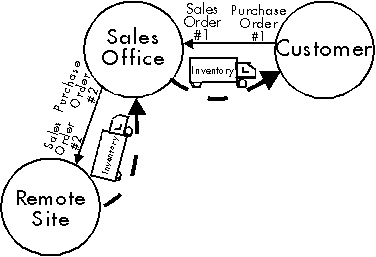
Remote Sourced Order (Returning Shipment to Sales Office)
This series of transactions does not utilize direct ship processing.
In this case you would not use direct ship processing because the sales office wants to be the only contact with the end customer. Therefore, the remote site will return the shipment of goods to the sales office. Review the following information to see how it differs from the next example.
|
|
|
|
|
Purchase Order #1
|
Order Type = W
|
The end customer wants to receive the goods.
|
|
Sales Order #1
|
Direct Distribution Flag = N
SO Line Shipment Type = W
|
The order is to be sent to the customer who places the order. The goods are to be shipped from the sales office stock location.
|
|
Purchase Order #2
|
Order Type = W
|
The transaction's customer (sales office) wants to receive goods from the remote site.
|
|
Sales Order #2
|
Direct Distribution Flag = N
SO Line Shipment Type = W
|
The order is to be sent to the sales office. The goods are to be shipped from the remote site's stock location.
|
You can see in the example above that the shipment type communicates the processing to be done at each processing location. Because a shipment type of "D" (direct) is not used the end customer has the perception that they are only dealing with the sales office.
Example 2
Remote Sourced Order (Shipping Goods Directly to Customer)
In this example, the end customer has placed an order at the sales office. The sales office, because they did not have enough inventory available, decided to source the order remotely. However, the sales office wants to save processing time and have the goods shipped directly from the remote site to the end customer, bypassing the sales office location completely.
Again, note how the shipment type communicates the processing to be done at each processing location. Because shipment type of "D" (direct) is used, the remote site knows to send the goods directly to the end customer.
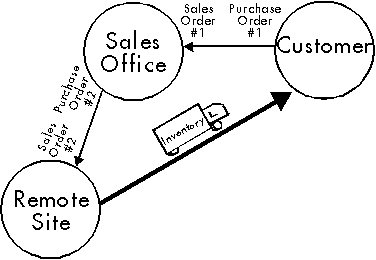
Remote Sourced Order (Shipping Goods Directly to Customer)
This series of transactions utilizes direct ship processing.
This case differs between the first example in that the business entities are involved in a direct distribution transaction. This processing cannot work without the use of direct ship processing. Review the following information to see how it differs from the previous example.
|
|
|
|
|
Purchase Order #1
|
Order Type = W
|
The customer wants to receive the goods but allows the goods to be received from either the sales office or a remote site.
|
|
Sales Order #1
|
Direct Distribution Flag = N
SO Line Shipment Type = D
|
The order is to be sent to the customer who places the order. The goods are to be shipped from the remote sourcing location.
|
|
Purchase Order #2
|
Order Type = D
|
The transaction's customer (sales office) wants the remote site to ship the goods to the customer.
|
|
Sales Order #2
|
Direct Distribution Flag = Y
SO Line Shipment Type = W
|
The goods are to be shipped from the remote sourcing location to the customer who originally placed the order. The goods have to be sourced from the remote site's stock location.
|